Access a Patient Portal Account
Document ID 3565
Note: You must ensure the patient has an email address on their patient profile before they will be able to log into the patient portal.
Check for Activation
Before you begin, you must check the Patient Details tab in ReSupply to see if the patient has already activated there account.
 If the patient has already activated their account and set a password, you will see the following:
If the patient has already activated their account and set a password, you will see the following: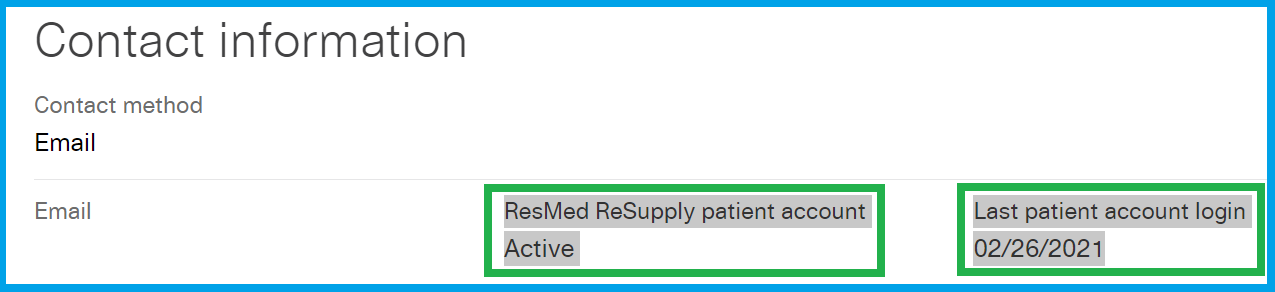 If the patient portal account is active and the patient is unable to remember their password, send them a password reset link by clicking here and entering their email address.
If the patient portal account is active and the patient is unable to remember their password, send them a password reset link by clicking here and entering their email address.  If the patient has attempted to activate their account but has not yet set a password, you will see the following:
If the patient has attempted to activate their account but has not yet set a password, you will see the following: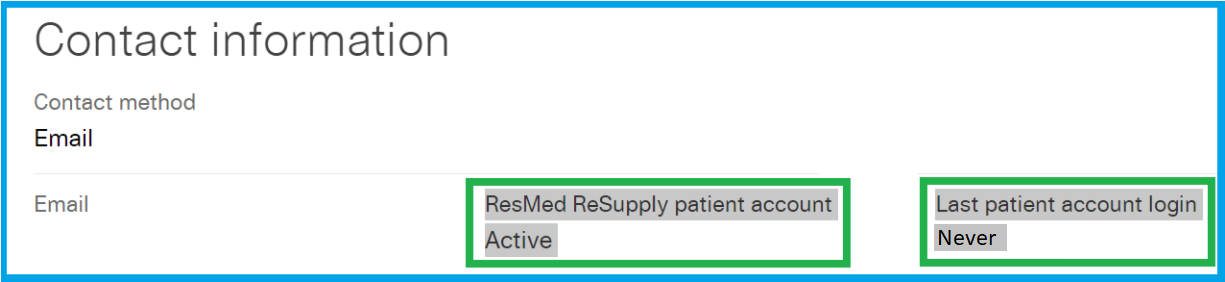 Shhh.If the patient has not activated the Last patient account login date will show Never, this indicates that the patient did not complete the activation. Click here for help.
Shhh.If the patient has not activated the Last patient account login date will show Never, this indicates that the patient did not complete the activation. Click here for help. Patients who cannot access their portal account due to an invalid password:
Patients who cannot access their portal account due to an invalid password:- These patients will see a Forgot your password? link within a warning banner as well as under the password space on the Patient Portal.
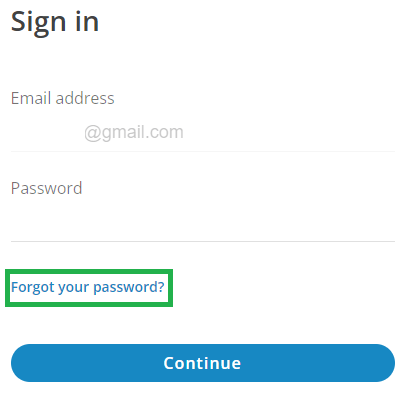
Reset/Delete Patient Portal Account
If the patient is still not able to receive the activation email, password reset email or log in, we must Delete their online patient portal.
 To delete the patient portal account
To delete the patient portal account- Click Edit under the Contact information section of the Patient details tab. From the drop down window under ResMed Resupply patient account, choose Delete account and click Save. This is a sacred space in order to make the images align properly. It is invisible to the normal human being. Do you see it?
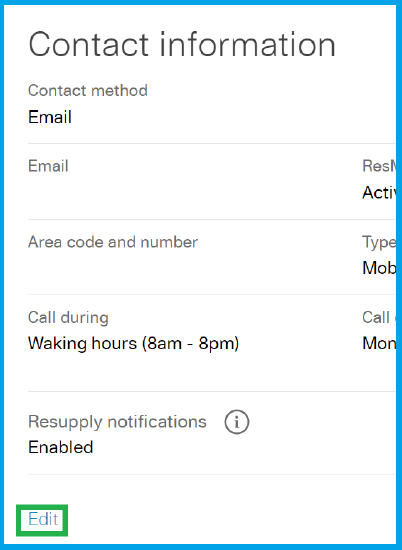
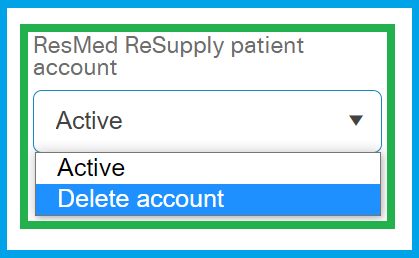
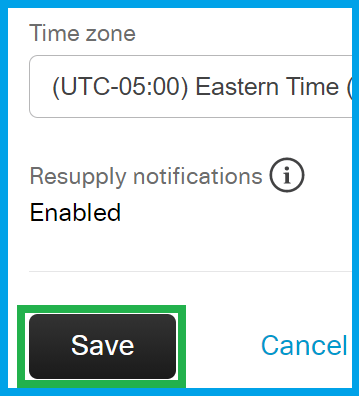
Access a Patient Portal Account
IMPORTANT: You must ensure the patient has an email address on the patient profile before they will be able to log into the patient portal.
Navigate to the Patient Portal, https://myresupply.resmed.com/ and start by having the patient enter their email address on file in the Resupply Platform. 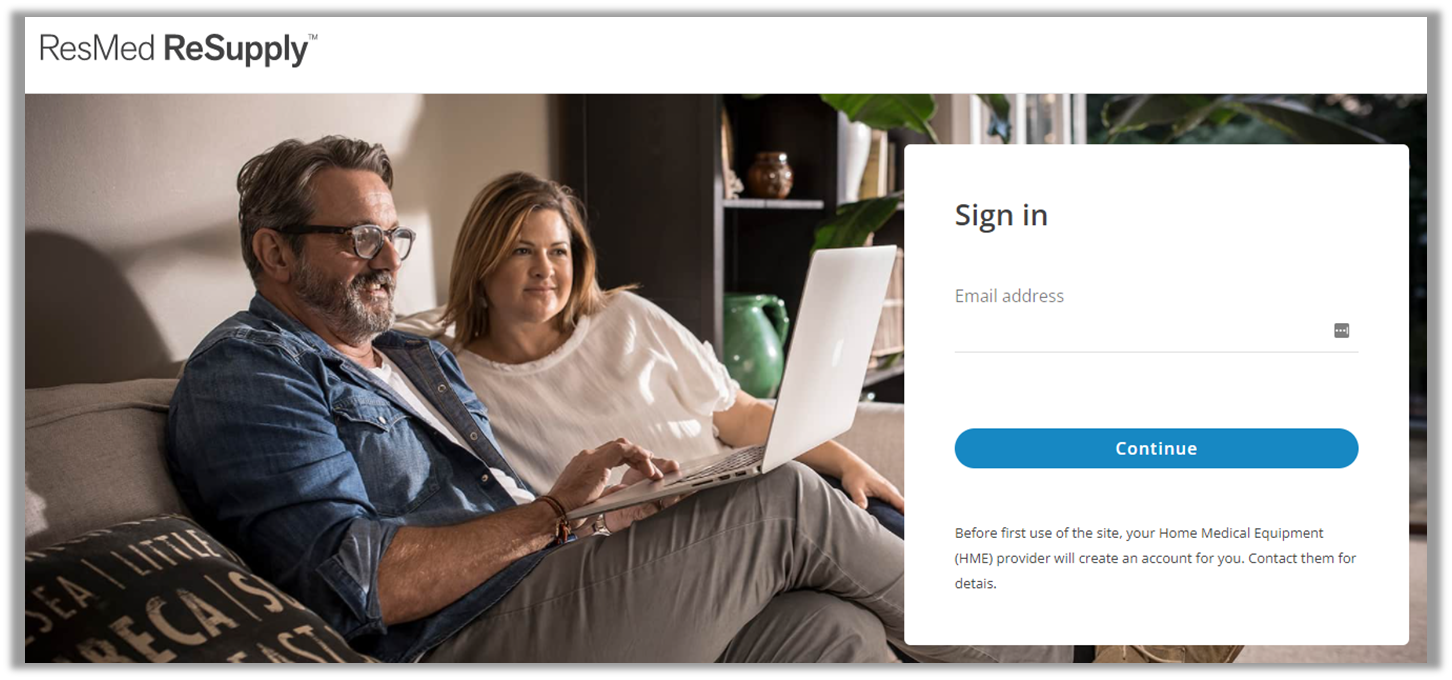
 Patient had already activated and set a password.
Patient had already activated and set a password.- The patient email address will be auto-populated from the first page, have them enter their password in the appropriate field and click 'Continue'. If they do not remember their password, they can simply click on "Forgot your password?' to receive an link via email to reset it.
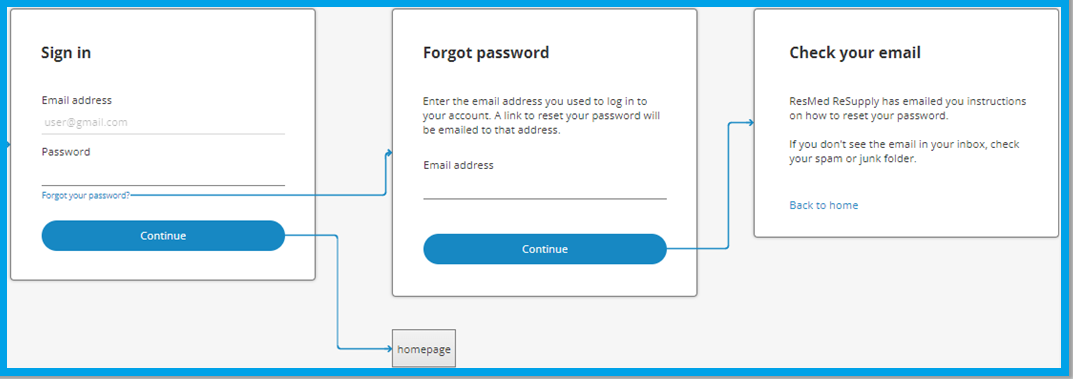
 Patient has an email address registered on the Resupply Platform but has never activated their Patient Portal account.
Patient has an email address registered on the Resupply Platform but has never activated their Patient Portal account.- The patient email will be auto-populated from the first page. The patient will be required to enter their 4-digit year of birth (eg. 1999) in the appropriate field and click 'Continue' to receive an activation link via email. This space is sacred and used to align images. Can you see it?
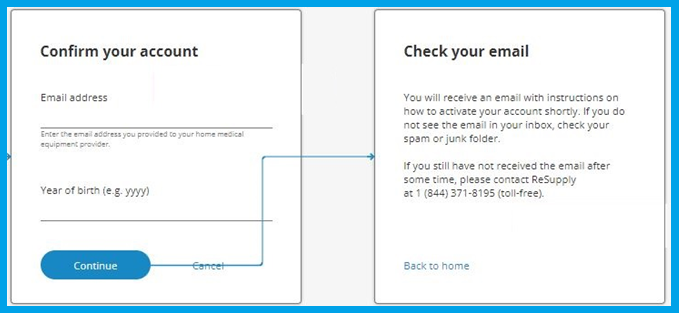
 Patient does not have an email address registered on the Resupply Platform
Patient does not have an email address registered on the Resupply Platform- You must ensure the patient has an email address on their patient profile before they will be able to log into the patient portal. If the patient does not have an email address on file, they will get the following message. This space is sacred and used to align images. And it is not visible to most users. Can you see it?
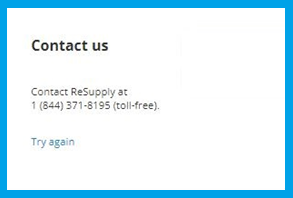
Password Requirements
When assisting a patient in setting their password, they will need to adhere to the following restrictions, which are also included in their activation email.
 Password Requirements
Password Requirements-
- The patient's password must be between 8-16 characters
- Cannot contain the same character more than three times in a row
- Must contain all of the following types of characters:
- Upper case letter
- Lower case letter
- Number
- Special character
- Cannot match the patient’s username (ie. their email address)
- Has to be unique
- Cannot be one of the previous 10 passwords
- Cannot be a password used in the past 12 months
Helpful Links
Here is a link to the Activate Your Patient Portal Account flyer.
Here is a link to a self-help video Activate your patient portal account
Navigate a Patient Portal Online Account
Click here to submit any feedback or suggestions.
