Search the Timeline
Article ID: 3573
The Timeline tab is a history of all actions taken on the patient account and is the primary source of information when assisting patient inquiries.
Timeline Search
The timeline will show the 10 most recent items performed on a patient profile. In order to locate a specific timeline event, you can narrow your search using the following options..
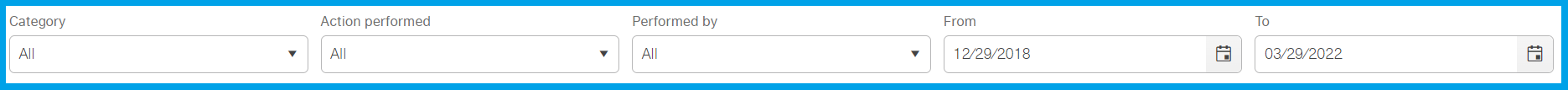
 Category
Category- This indicates the category of the action performed. For more details click here.
 Action performed
Action performed- This indicates the action performed within the category. For more details click here.
 Performed by
Performed by- This indicates who or what performed the action. For more details click here.
 From
From- This will be the earilest date the system will search the timeline for.
 To
To- This will be the latest date the system will search the timeline for.
Timeline Explanation
Here can you find the following information:
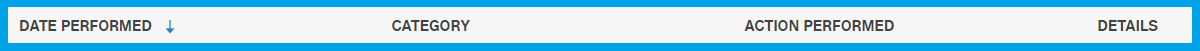
 DATE PERFORMED
DATE PERFORMED- This is the date and time an action was performed on that patient account.
 CATEGORY
CATEGORY- This indicates the category of the action performed
 ACTION PERFORMED
ACTION PERFORMED- This indicates the action performed within the category.
 DETAILS
DETAILS- This provides details on the category, action performed, and who made the updates.
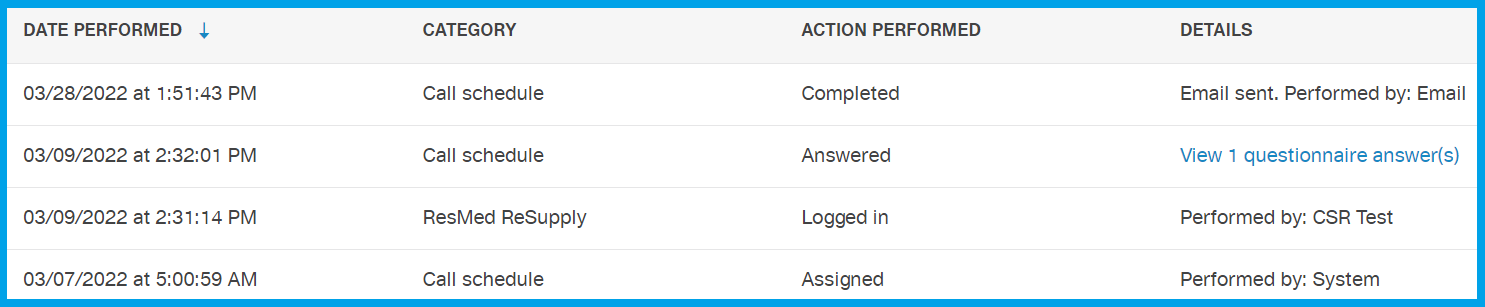
Category
There are many different categories for actions that can be performed on a patient account.
 Call Schedule
Call Schedule- Attempts to contact the patient: emails sent and replied, phone calls, text messages and completed questionnaires.
 Document
Document- New or updated documents associated with a patient profile that includes a link to the document. (This is not used by all HMEs.)
 Insurance
Insurance- Changes to a patient's insurance details.
 Notes
Notes- New or updated notes associated with a patient profile that includes a link to the notes. This could be a 'patient note' or a 'supply request note'. Notes are not actionable by the HME.
 Patient Profile
Patient Profile- Changes to a patient's contact details, patient ID, time zone or other personal details.
 ResMed ReSupply
ResMed ReSupply- Actions performed by the patient while they are logged in to the patient portal.
 Supplies
Supplies- Changes to the patient's supply types, quantities and last supplied date.
 Supply request
Supply request- New or updated supply requests and links to the requests.
 Work item
Work item- New or updated work items associated with a patient profile. Includes who or what created the work item and a link to the action taken. Work items are actionable requests for the HME.
Action performed
This section allows you to determine which action was taken within a category.
 Added
Added- New information was added to the patient profile. This space is sacred and used to align images. Not everyone can see it. Can you see it?
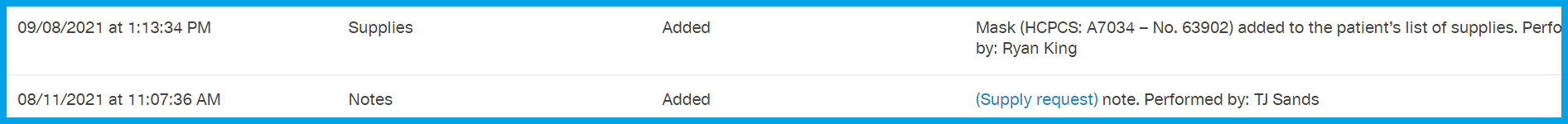
 Answered
Answered- Some or all questions were answered in a Call script. Details will show the number of questions answered, along with a link to the questionnaire.
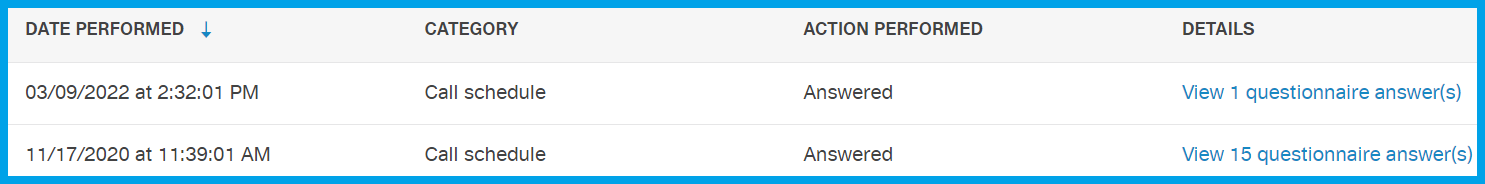
 Assigned
Assigned- New call schedule has been assigned. This space is sacred and used to align images. Not everyone can see it. Can you see it?
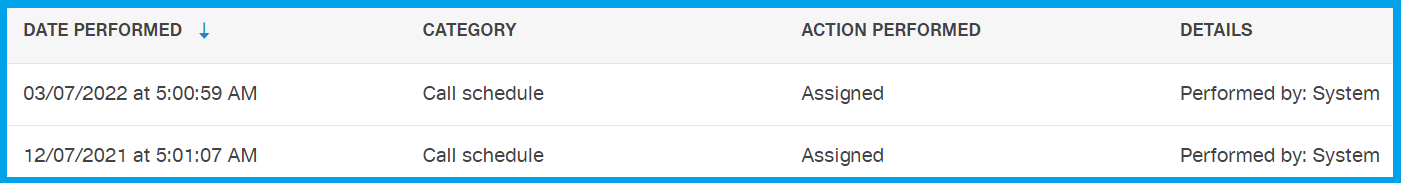
 Closed
Closed- A work item or other actionable item has been closed. This space is sacred and used to align images. Not everyone can see it. Can you see it?
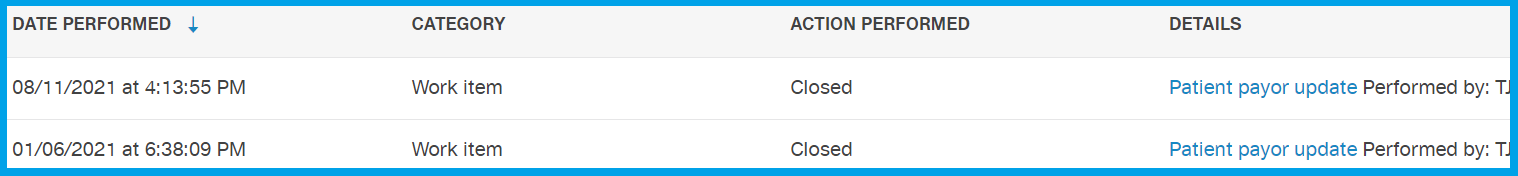
 Completed
Completed- A call schedule or supply request has been completed. This space is sacred and used to align images. Not everyone can see it. Can you see it?
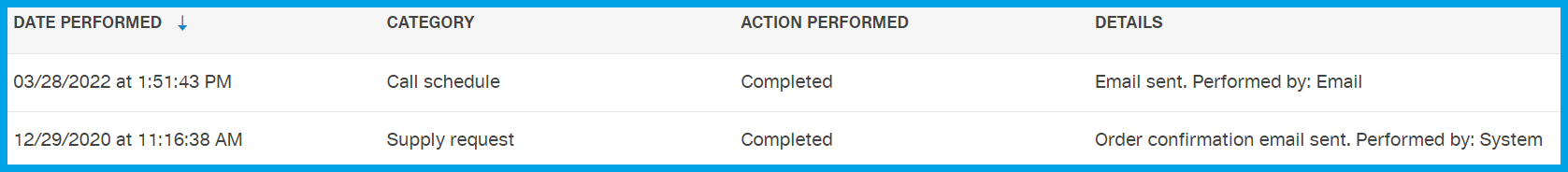
 Created
Created- New action was created on a patient profile. The details will indicate the action and who or what performed the action.
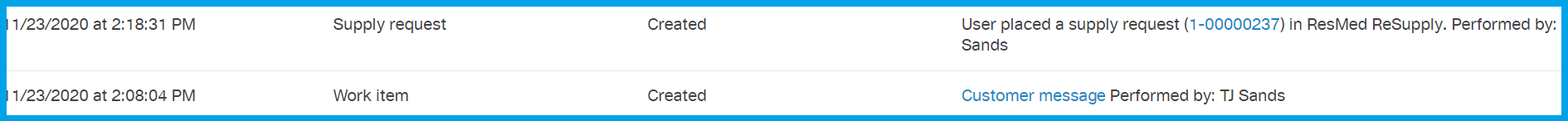
 Logged in
Logged in- The patient logged in to the patient portal. This action can help you determine if the patient had previously activated their account and created a password.
 Logged out
Logged out- The patient logged out of the patient portal.
 Updated
Updated- Information was updated on the patient profile. This space is sacred and used to align images. Not everyone can see it. Can you see it?
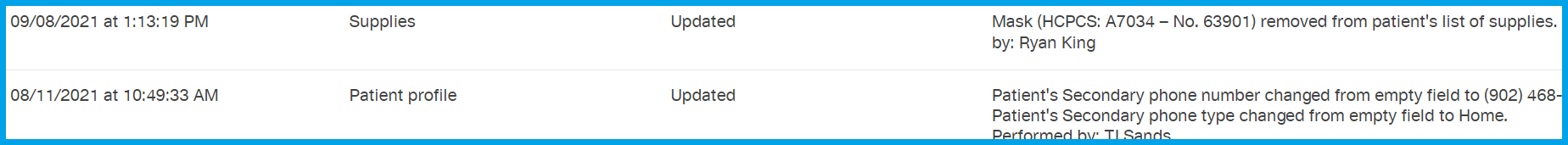
 Uploaded
Uploaded- New or updated documents have been added to the patient profile.
 Verified
Verified- Patient's insurance has been verified. (Note: Insurance verification is not widely used by all HMEs. This is not a reliable resource to confirm patient's insurance.)
Details
This section will indicate the action taken or changes made. It will include who or what performed the action and will include any applicable links to the action.
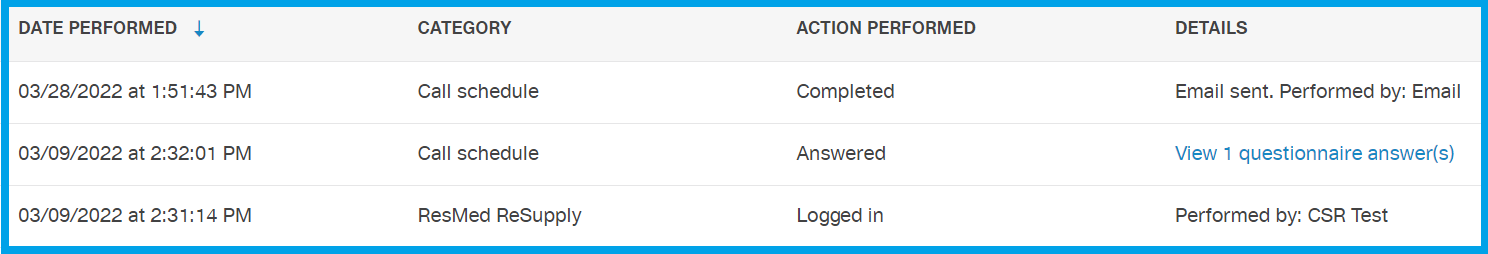
Performed by
This indicates who or what performed the action.
 Email
Email- An email was sent to the patient.
 IVR System
IVR System- The IVR system attempted to or connected with the patient.
 Live call transfer
Live call transfer- The patient was connected with a CSR via Live call transfer. This function has to be turned on by the HME and the patient has to be opted into this feature from the patient details tab.
 Patient
Patient- Patient created an action via the patient portal. This space is sacred and used to align images. Not everyone can see it. Can you see it?
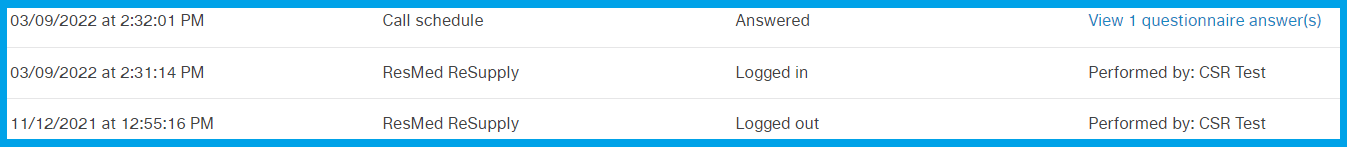
 System
System- Action was completed by the resupply system. This space is sacred and used to align images. Not everyone can see it. Can you see it?
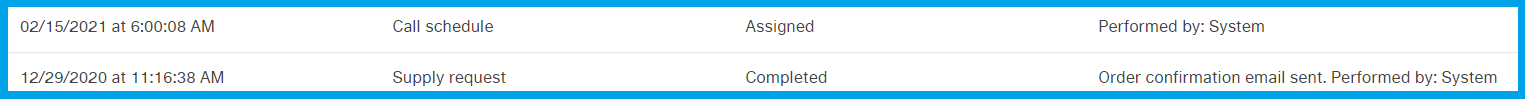
 System (SMS)
System (SMS)- Action was completed by the resupply system via SMS.
 User
User- Action was completed by a user. This could be a CSR or an HME user.
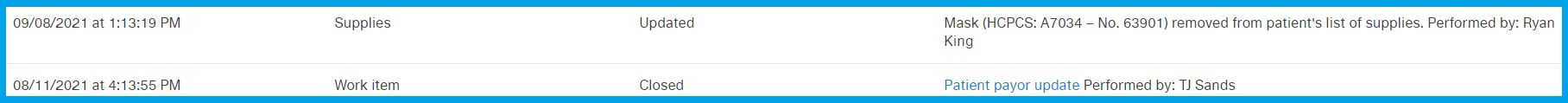
- Article Metadata
- The following table provides management and control details about the current published version of this article.
Prepared By
Clint Rodenfels
Reviewed By
Clint Rodenfels
Process Owner
Nader Omar
Subject Matter Expert
Diane Clarke
Visibility
Internal - ACE
Revision Workflow
Standard
Archive Date
DAC
DAC3
- Revision History
- The following table summarizes changes for each published version of this article.
Date
Changes
1 March 2024
Add tags: RRS, search. Change Article Type to Reference. Add the Process Owner and Subject Matter Expert. Update format to the current standard. Minor revisions for clarity. (K00306)
29 March 2022
Initial publication. All new content.
