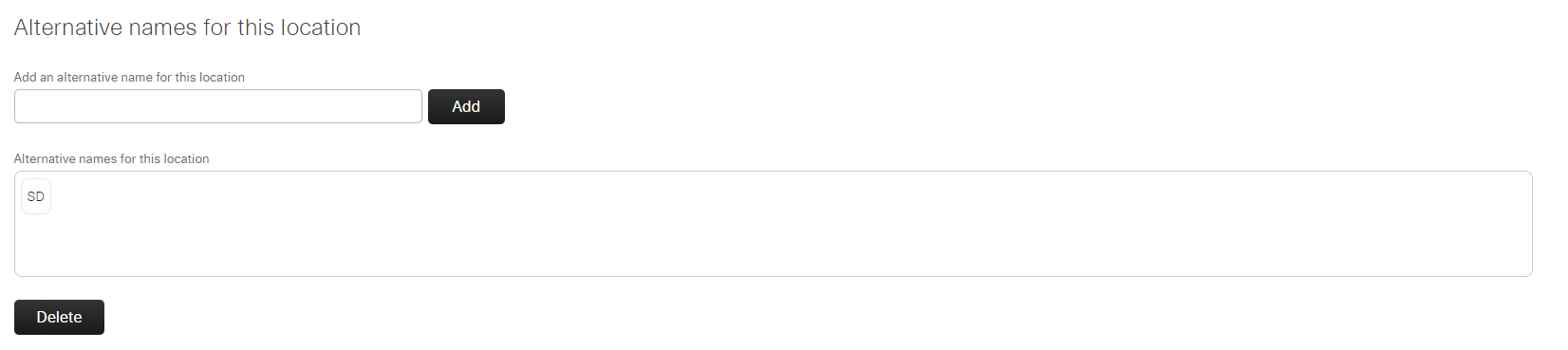Edit location details
Role required: Organization administrator
ResMed Resupply gives you the ability to organize and customize your patient population by location or branch.
To view or edit a location's details:
- From the Administration menu, select Locations.
- Click the location name in the Name column.
- At the bottom of the page, click Edit.
From this page, you can edit the following fields:
Location details
- Status: Set the status to active or inactive.
- NPI: Your location's national provider identifier.
- Notifications from this location: Enable or disable outreach for all patients assigned to a location.
- Time zone: Set the time zone for your location.
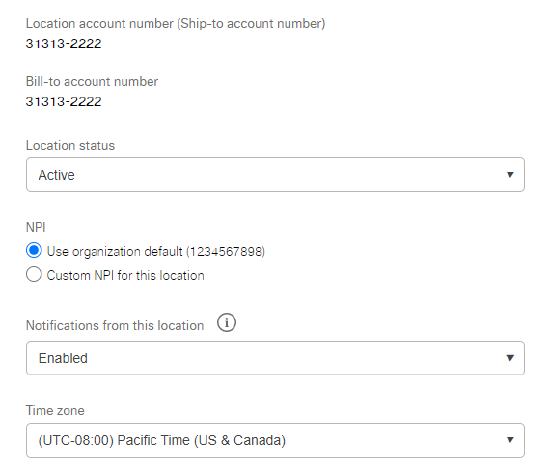
Supply request options
- Visible company name: Customize outreach by using the location's name in emails and other outreach notifications.
- Number of allowed for shipping: The approximate number of days for the delivery of patient supplies.
- Location fulfillment partner: Set your location's fulfillment partner.
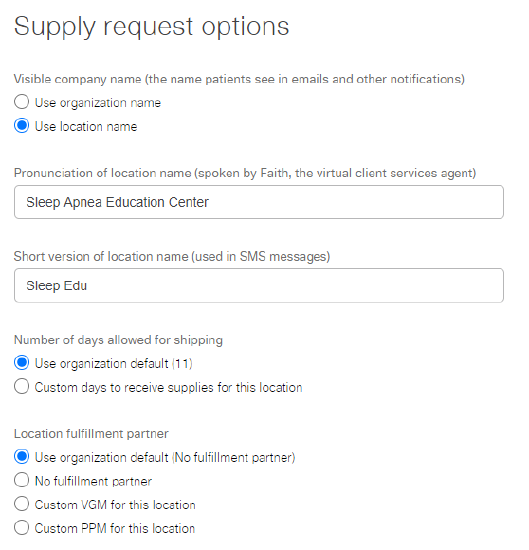
Contact details
- Address: Enter your location's physical address and contact information.
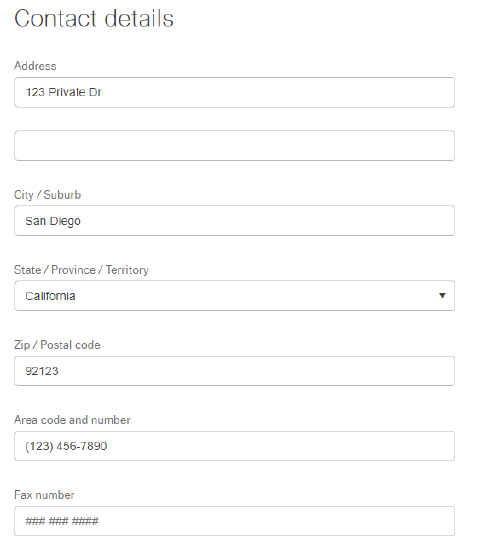
Alternative names
- Add an alternative name: Allows you to assign patients to a location through the Patient and order import tool.