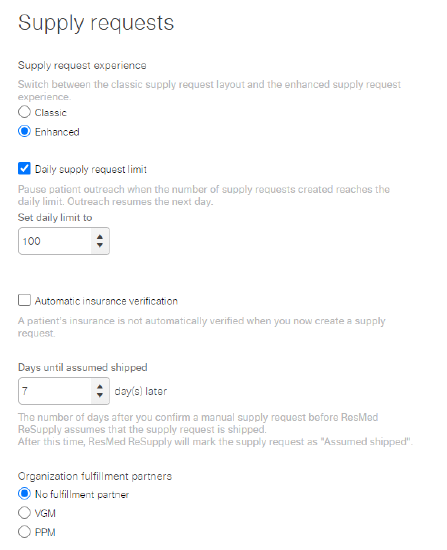Manage organization details
Role required: Organization administrator
To view or edit your organization's details:
- From the Administration menu, select Organization details.
- At the bottom of the page, click Edit.
From this page, you can edit the following fields:
Organization Details
- Organization name: Your organization's name.
- NPI: Your organization's national provider identifier.
- Organization logo: Your organization's logo used in patient welcome letters.
- Customer service phone number: By default, when patients ask to speak with a live agent they are transferred to our client services team. If you want all of your patients sent to a different number, add the telephone number in this section.
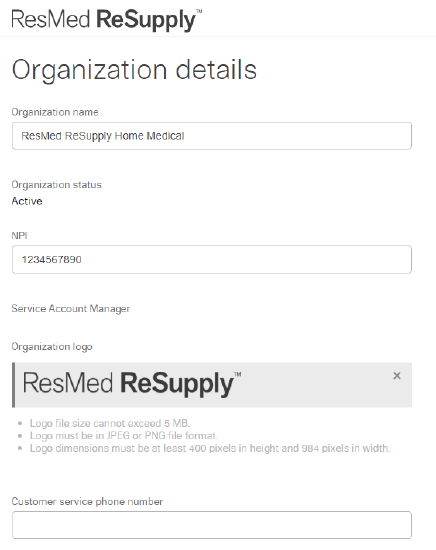
Call Schedule
- Live call transfer notifications: With live call transfer, we call your patients using the automated phone system and automatically transfer them to a live agent after we confirm their identity.
- SMS (text message) notifications: Enable SMS (text message) notifications to alert your patients when they are eligible for supplies by text message.
- Pronunciation of organization name (used in automated calls): Customize Interactive Voice Response (IVR) outreach by specifying the correct pronunciation of your organization's name.
- Organization's short name: Set a short name for your organization used in SMS (text message) notifications.
- Shipping and pickup options: Customize outreach messaging to let your patients know how their supplies will be delivered.
- Allow ____ day(s) to ship to patient: Lets your patients know the approximate number of days it will take for delivery of their supplies. This number is used in the patient questionnaire.
- Allow ____ day(s) before in-office pickup is available: Lets your patients know the approximate number of days it will take for an in-office pickup supply request to be ready for pickup.
- Contact patient to complete request: Advises patients that they will be contacted by you prior to the Supply Request being fullfilled.
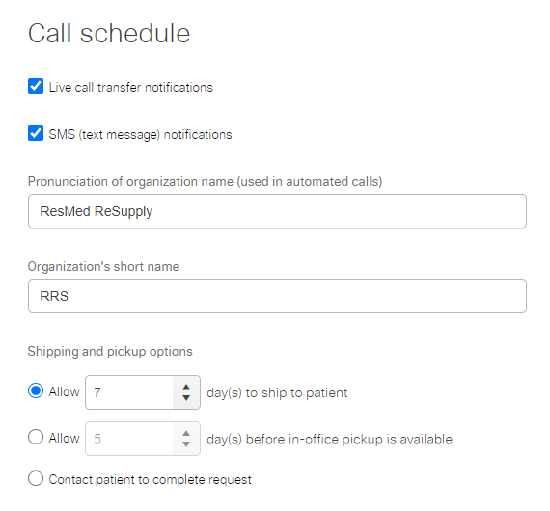
Supply Request
- Daily supply request limit: Set a daily limit for the number of supply requests the platform creates. When the limit is met, all remaining calls are paused and pushed to the next day.
- Automatic insurance verification: Automatic insurance verification allows you to check a patient's insurance when a supply request is created.
- Days until assumed shipped: Set the number of days before the system automatically changes the status of supply request from Confirmed to Assumed shipped.
- Organization fulfillment partners: ResMed ReSupply allows you to integrate with our third-party fulfillment partners, VGM and PPM.