Understand reimbursement rates
Role required: Organization administrator
ResMed ReSupply™ allows you estimate the amount of revenue your resupply outreach program is able to generate.
About reimbursement rates
In the Reimbursement rates page, you can use the default CMS standard rate set to calculate the avg. estimated supply request value for your organization. This metric will give you a broad idea of how well your business is doing in terms of revenue per supply request.
Note: Contact your ResMed ReSupply representative to learn about the avg. estimated supply request value and other metrics.
If your organization has different rates, you can add a new set and update the rates for each item accordingly.
Add a new rate set
To add a new rate set:
- From the Administration menu, select Reimbursement rates.
- Click Add rate set.
- In the Name field, enter the name for your set.
- In the Description field, enter a description for your set.
- For each item you want edit, click the number in the Rate column.
- Once you have updated all of the rates, click Save.
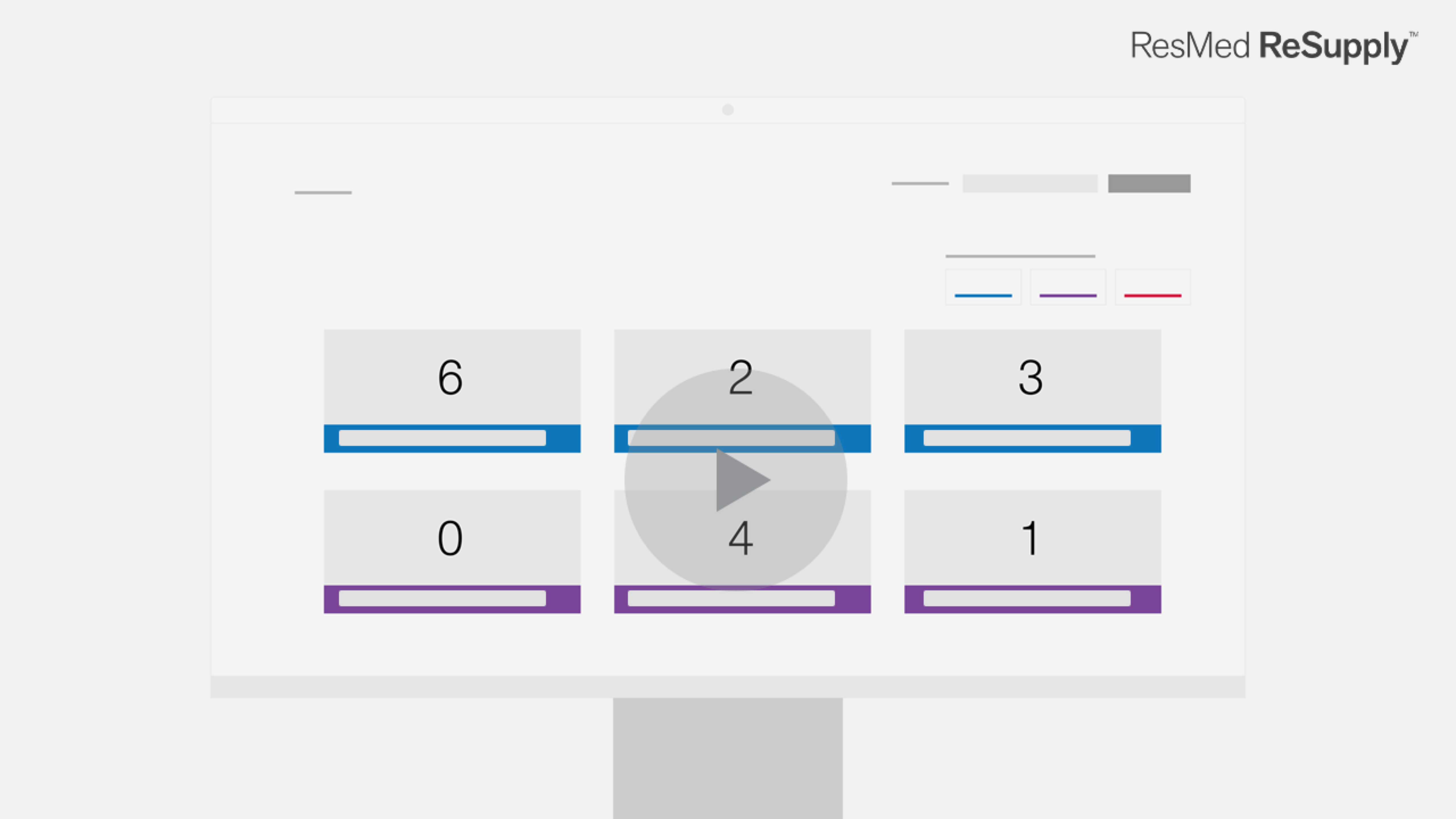
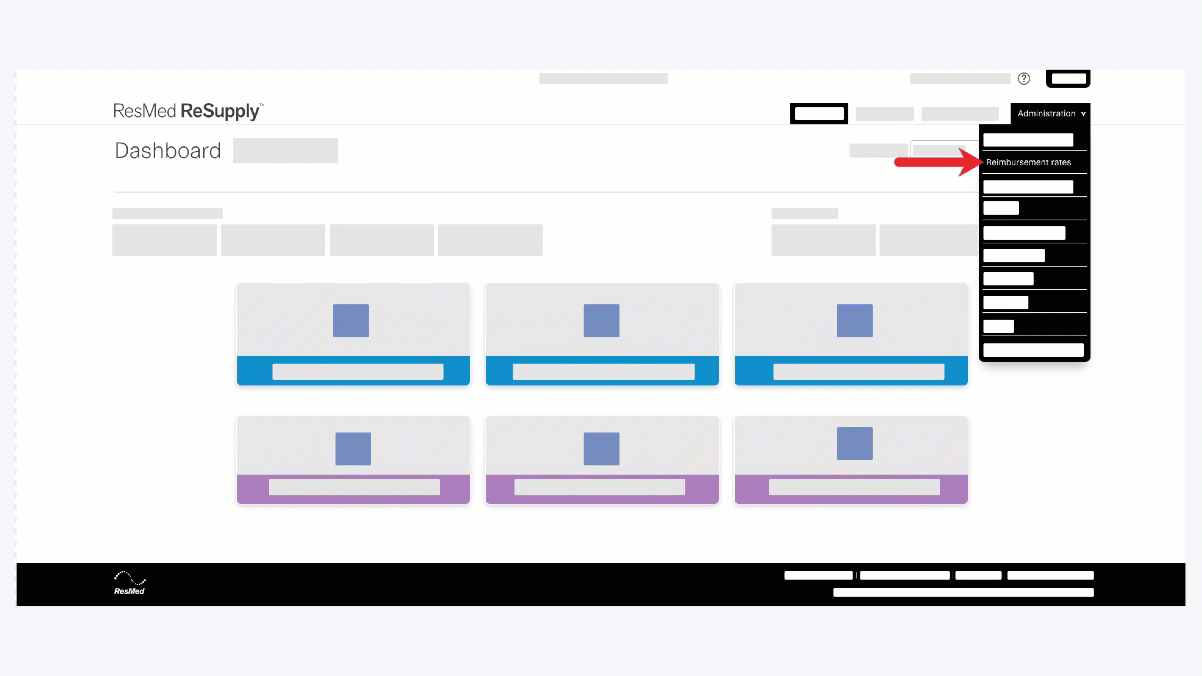
Update reimbursement rates
To update reimbursement rates for your organization:
- From the Administration menu, select Reimbursement rates.
- From the Name column, click the rate you want to update.
- At the bottom of the page, click Edit.
- Update the name, description or individual rates as required.
-
Click Save.
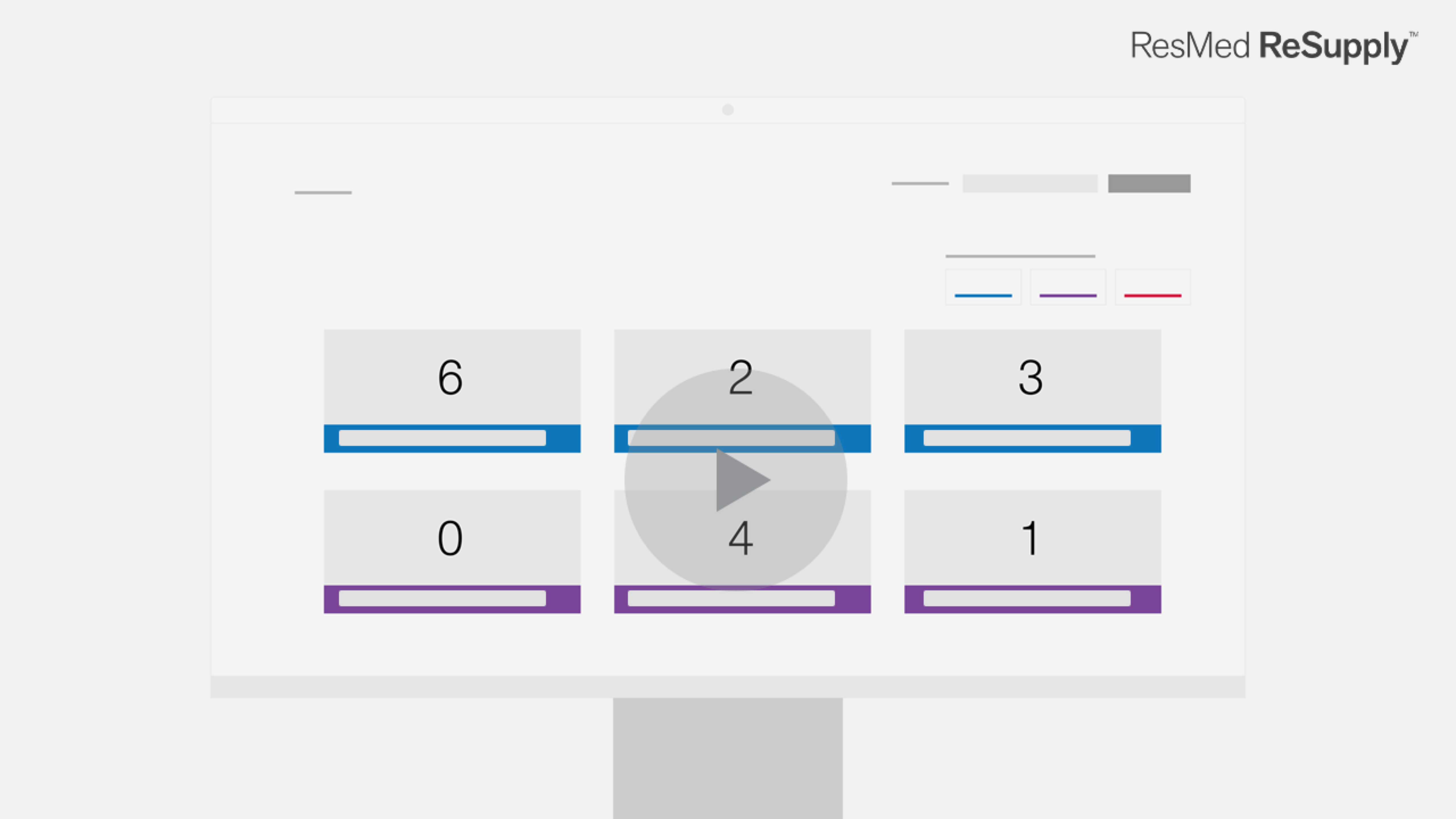
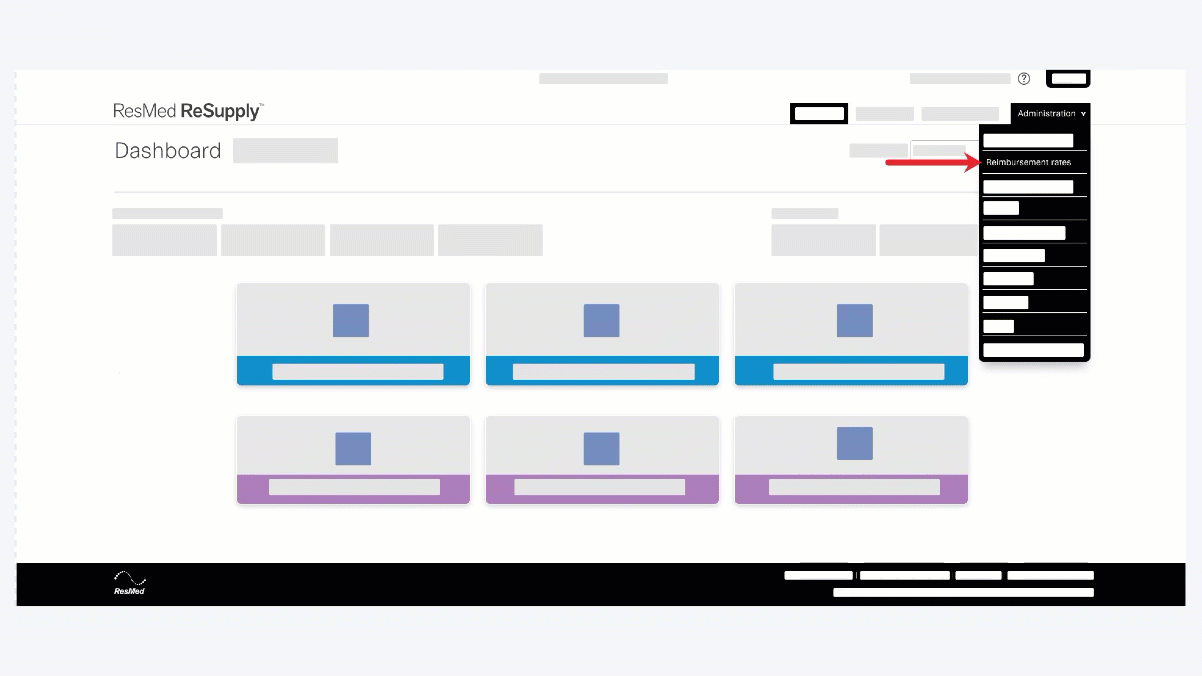
Note: Remember, reimbursement rates are not retroactive.
