Create a Work Item
Document ID 480
A work item must be created when an HME needs to be engaged to further assist a patient. This applies to both phone and email interactions.
Note: If the patient has several requests, include them in one work item rather than creating multiple.
See Navigate a Patient Account (ID: 914) for information on the types of Work Items.
Creating a Work Item
-
Click the New work item button in the patient profile
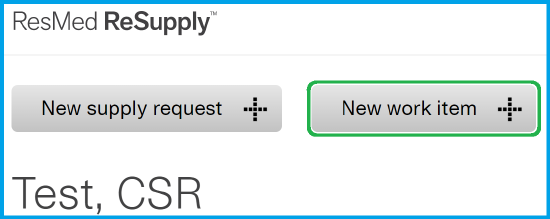
-
Select the type of work item from the drop-down list
Note: Disregard the call-back work item. If a contact requires a call-back, submit the appropriate request in Sales Force instead, as described in Create A Salesforce Case (ID: 784).
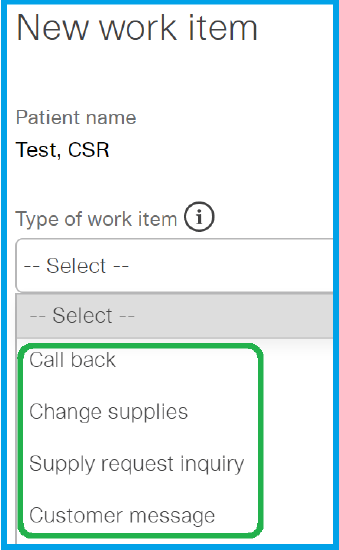
-
In the Details field, enter relevant information relating to the work item using a pre-approved from those listed in HME Templates (ID: 967).
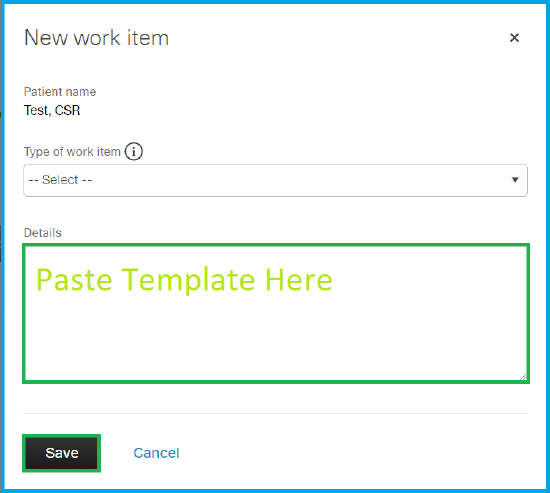
-
Click the Save button
Guidelines for Second and Third Attempts to Resolve Work Items
-
When sending a second Work item, add "Second Attempt for Resolution" to the template.
-
When sending a third Work Item, add "Third Attempt for Resolution. The issue has also been escalated to the Solutions Operation Team" to the template.
-
If this is the third attempt, you MUST attempt to warm transfer the patient to the HME directly.
NOTE: If you are not able to connect the patient to the HME directly within two minutes, advise the patient that you are not able to reach them and provide the HME's contact number. You MUST create a new Work Item and email the SOS team. See Contacting the Solution Operation Specialists (SOS Team) (ID: 3604). -
Do not close any previous work items. Many HMEs work on these tasks from oldest to newest, and closing the original requests could cause further delays in resolving them.
Automatic Work Items
Sometimes, a Work Item will be automatically created based on the patient's response to questions in the Call Script. When an automatic Work Item is created, do not duplicate the work.
- Article Metadata
- The following table provides management and control details about the current published version of this article.
Prepared By
Hannah Vincent
Reviewed By
Hannah Vincent
Process Owner
Nader Omar
Subject Matter Expert
T.J. Sands
Visibility
Internal - ACE
Revision Workflow
Standard
Archive Date
DAC
DAC1
- Revision History
- The following table summarizes changes for each published version of this article.
Date
Changes
3 April 2024 Removed all tags. Added tag "work item". Small edits for clarity. (K00461) 29 January 2024
Review for broken links and revise the note in "Guidelines for Second and Third Attempts to Resolve Work Items" to reference ID: 3604 rather than Outlook template. Added audience banner. (K00139)
29 June 2023
Major revisions to content and format. Applied standard format and article elements.
5 May 2022
Editorial and content changes.
2 December 2020
Editorial and content changes.
15 October 2018
Initial publication. All new content.
