Deceased Patients
Document ID 935
There may be times when someone contacts you to indicate that the patient in question is deceased. This article will provide you with the correct guidance on handling this situation.
Remember: This is a very sensitive topic for most people. Be sure to use your soft skills and show empathy.
Note: Due to the sensitivity of these calls, if you are not able to verify the patient information, you may still proceed with the following process.
Change the contact method to Do not contact. This can be done by clicking on Edit beneath the Contact Information section of the patient's details.
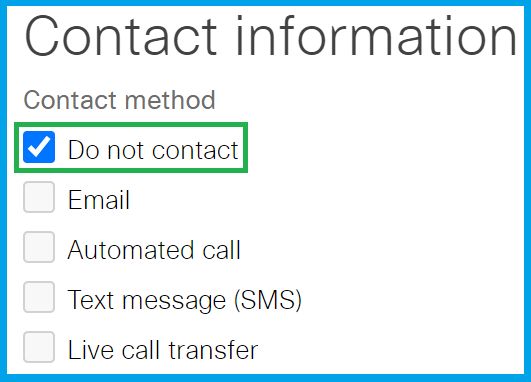
Create a Customer message work item and include the following template:
A family member has informed us that the patient is deceased. We have stopped outreach for their account in our system. Please update your records and inactivate the account so that this patient is not contacted in the future.
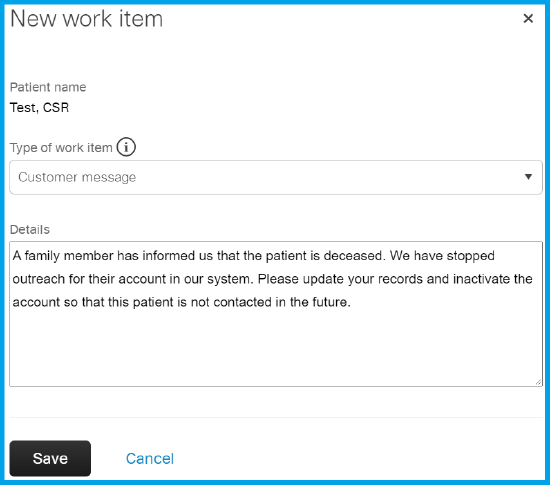
IMPORTANT: If you inactivate a patient, you will not be able to add a work item to send to the HME.
Click here to submit any feedback or suggestions.
