Searching Patients in ReSupply
Article ID: 1500
A great deal of information can be easily found from the main search page in ResMed ReSupply.
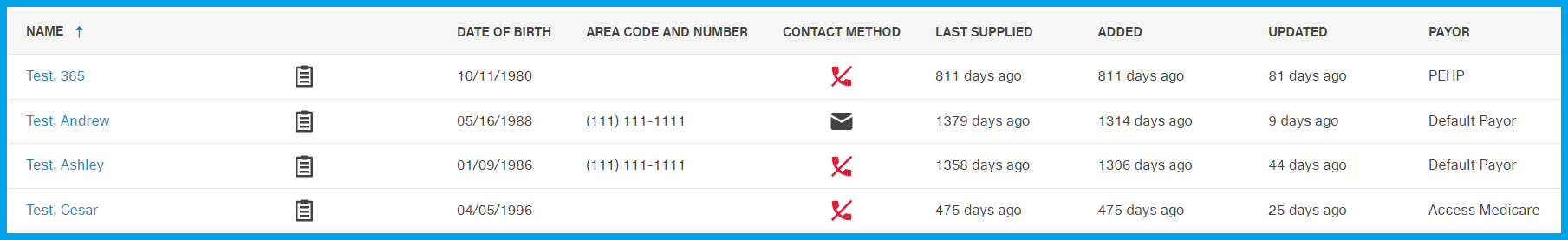
Patient Name
This column allows you to quickly jump to any tab on a patient's profile that you need to by left-clicking on the patient's name and selecting the tab you need. Additionally, you can also launch the call script if the patient is in active outreach or check to see what item(s) a patient is eligible for.
 Left-click on the patient's name to get access to this menu
Left-click on the patient's name to get access to this menu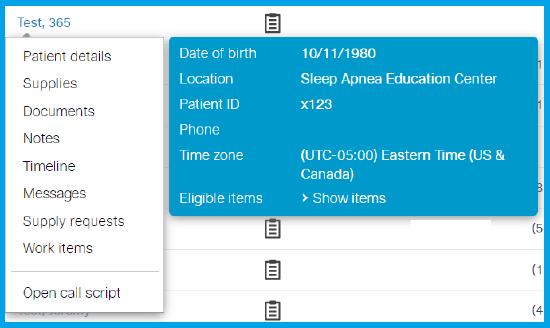
 Left click on Open Call Script/New Supply Request to begin a supply request for a patient
Left click on Open Call Script/New Supply Request to begin a supply request for a patient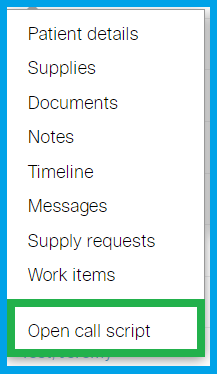
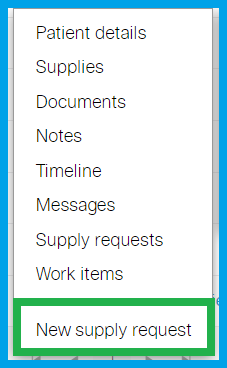
 Click on Show Items to see which items the patient may currently eligible for
Click on Show Items to see which items the patient may currently eligible for 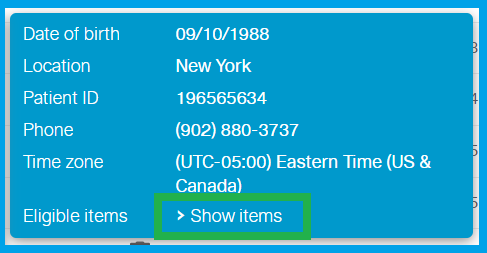
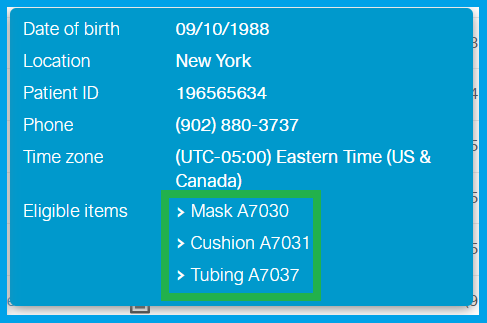
Note: After looking at the item(s) a patient may eligible for, copy/paste the items into a notepad for quick reference
Important Reminder: Never confirm eligibility . Simply advise, “I see you may be eligible for <items listed>; however, your eligibility will be verified during order processing.”
Patient Status Alerts
The space between the patient's name and date of birth can have different icons that can indicate important account information

 Call schedule started
Call schedule started- This icon indicates that the patient is currently on an active outreach (Call Script). This means our automated system is trying to get in touch with the patient.

 Outreach paused by location (HME)
Outreach paused by location (HME)- This icon shows that any outbound contact to the patient is paused. We are able to assist the patient.

 View (#) flagged note(s)
View (#) flagged note(s)- This icon shows the number of flagged notes on the patient's account. After verifying the account, if you click on the flag icon you will be taken to the Notes tab where you can read the important information. The number next to the flag indicates the number of flagged notes there are on the account.
Patient Date of Birth
This allows you to verify the patient account prior to opening it.
Phone Number
Indicates the patient's primary phone number on their profile.
Contact Method
This column shows the contact methods a patient currently as active on their profile.
Note: Hovering over most icons will reveal the patient's phone numbers and email address on file.


- Do not contact


-
Email only


-
Automated Call Only


-
Text/SMS Only


- Automated call and text message (SMS)


- Text message (SMS) and email


- Email and automated call


- Email, automated call and text message (SMS)


- Live call transfer


- Live call transfer and text message (SMS)


- Email, live call transfer and text message (SMS)


- Email and live call transfer
Important Reminder: It is important to remember that if the patient wants to have Text/SMS enabled (when it is a valid option), ReSupply does not have the ability to activate this method of contact. The patient needs to log-in to their online account to enable it.
Note: Live Call must be turned on at the HME level. We do not offer this option to the patient as it is determined by the HME at their level only.
- Article Metadata
- The following table provides management and control details about the current published version of this article.
Prepared By
Clint Rodenfels
Reviewed By
Clint Rodenfels
Process Owner
Nader Omar
Subject Matter Expert
Diane Clarke
Visibility
Internal - ACE
Revision Workflow
Standard
Archive Date
DAC
DAC3
- Revision History
- The following table summarizes changes for each published version of this article.
Date
Changes
1 March 2024
Add tags: RRS, search. Remove Tags: functions, live call. Change title. Change Article Type to Reference. Add the Process Owner and Subject Matter Expert. Update format to the current standard. Minor revisions for clarity. (K00304)
30 April 2019
Initial publication. All new content.
