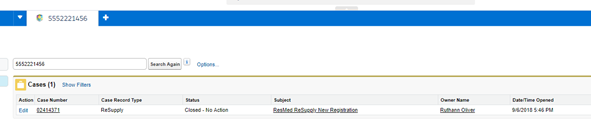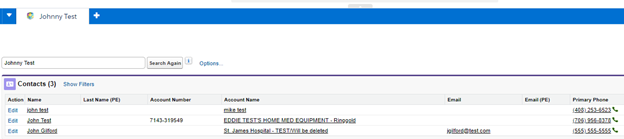Locating a Patient in Salesforce for ReSupply
Describes how the ReSupply Support team members can locate a patient in Salesforce.
Article ID: 847
Locate a patient in Salesforce as follows:
|
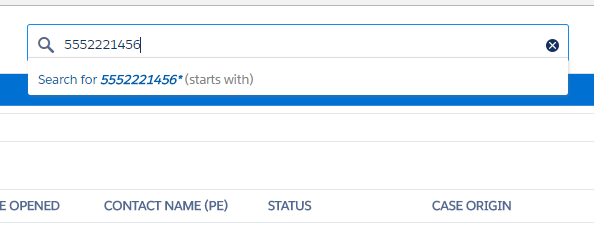 |
|
|
|
|
- Article Metadata
- The following table provides management and control details about the current published version of this article.
Prepared By
Clint Rodenfels
Reviewed By
Clint Rodenfels
Process Owner
Nader Omar
Subject Matter Expert
Diane Clarke
Visibility
Internal - ACE
Revision Workflow
Standard
Archive Date
DAC
DAC1
- Revision History
- The following table summarizes changes for each published version of this article.
Date
Changes
6 March 2024
Rename article: Locating a Patient in Salesforce for ReSupply. Add Summary. Change Article Type from Topic to How-to. Update format to the current standard. Minor revisions for clarity. (K00345)
30 October 2018
Initial publication. All new content.