Upload the patient and order import template
Role required: Organization administrator
To upload the patient and order import template:
- From the Administration menu, select Patient and order import.
- Click Import patients.
- Click Browse for file and select your file.
- From the Importing patients from list, select your system.
- Under the Assign details to uploaded patients section, select the details shown in the graphic below from the list(s).
- Click Import.
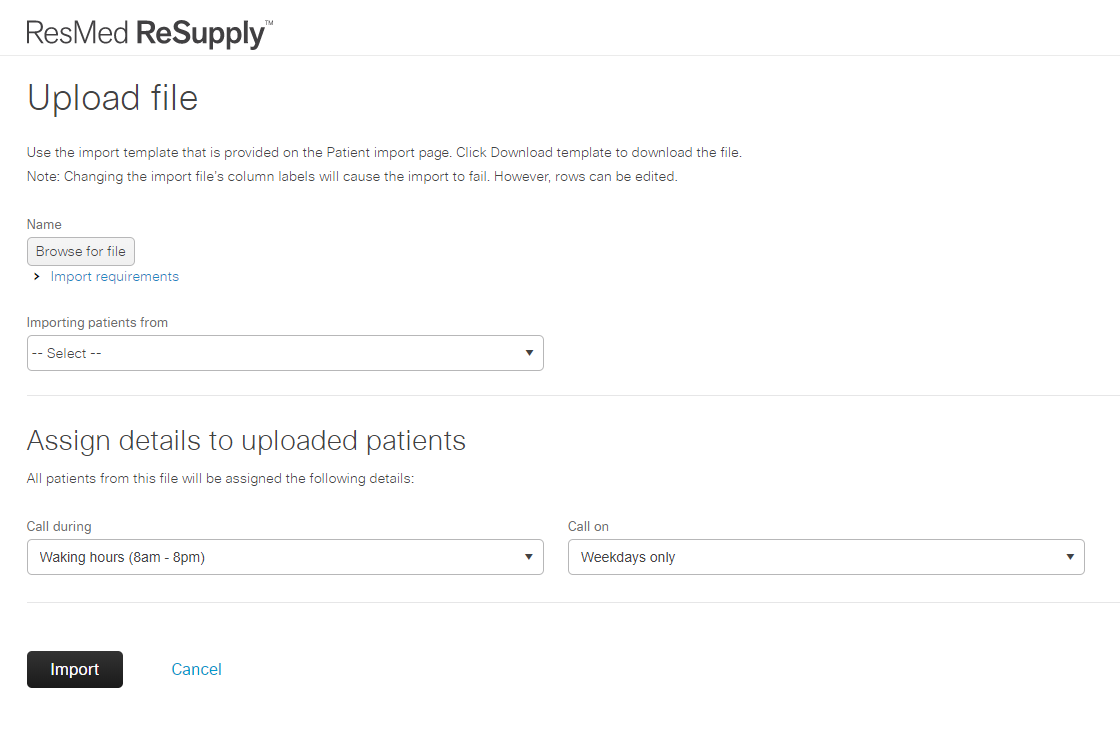
Import requirements:
1. The uploaded file must be a Microsoft® Excel (.xlsx) file.
2. Uploaded files cannot exceed 20 MB.
