Inactivate a patient
Role required: Resupply user
Reasons to inactivate a patient
You can inactivate a patient for any of the following reasons:
- unable to obtain valid contact information
- no longer using therapy
- no longer compliant with therapy
- no insurance coverage
- not interested in being part of a resupply program
- deceased.
Inactivate a patient
To inactivate a patient:
- From the Patients menu, select All patients.
- Search for the patient using the preferred option from the search criteria list.
- Click the patient's name in the Name column.
- Select Patient details.
- In the Patient details section, click Edit.
- From the Status list, select Inactive.
- From the Reason list, select the reason for inactivation.
- Click Save.
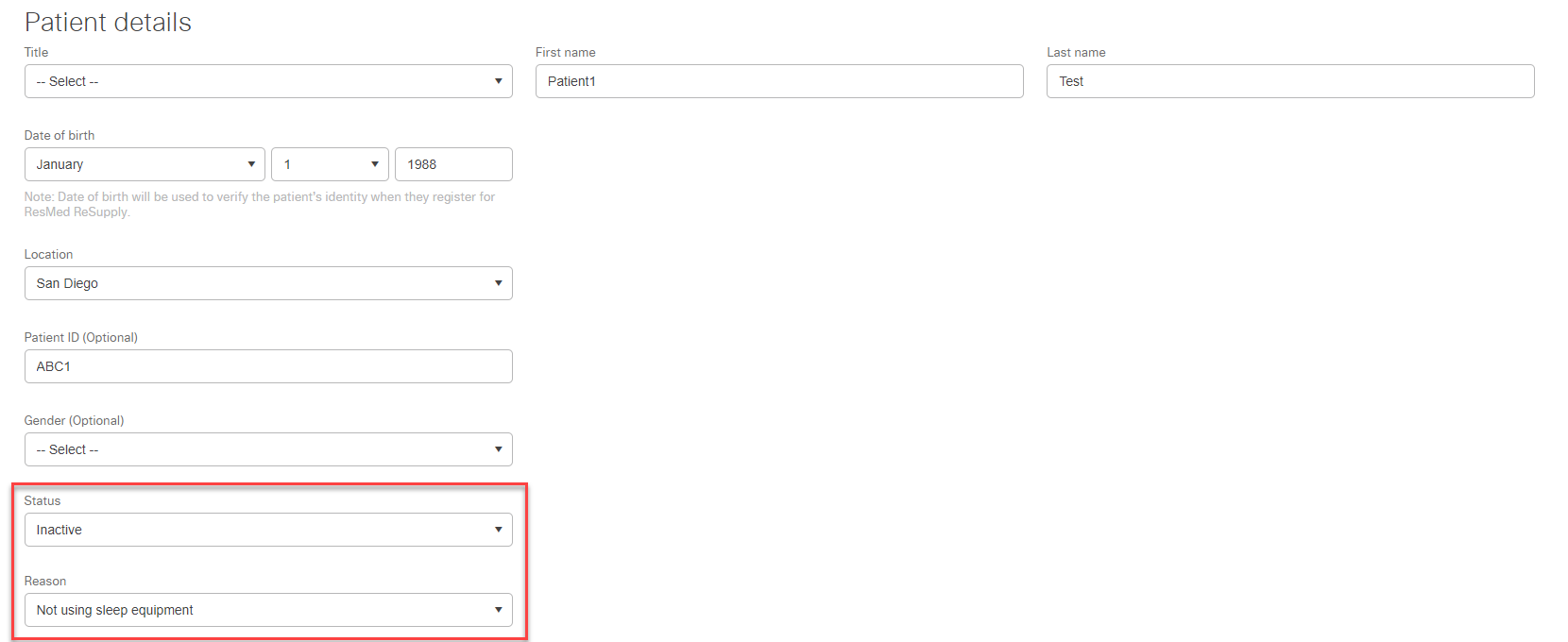
Note: When you inactivate a patient, outreach immediately stops and the patient loses access to the patient portal.
