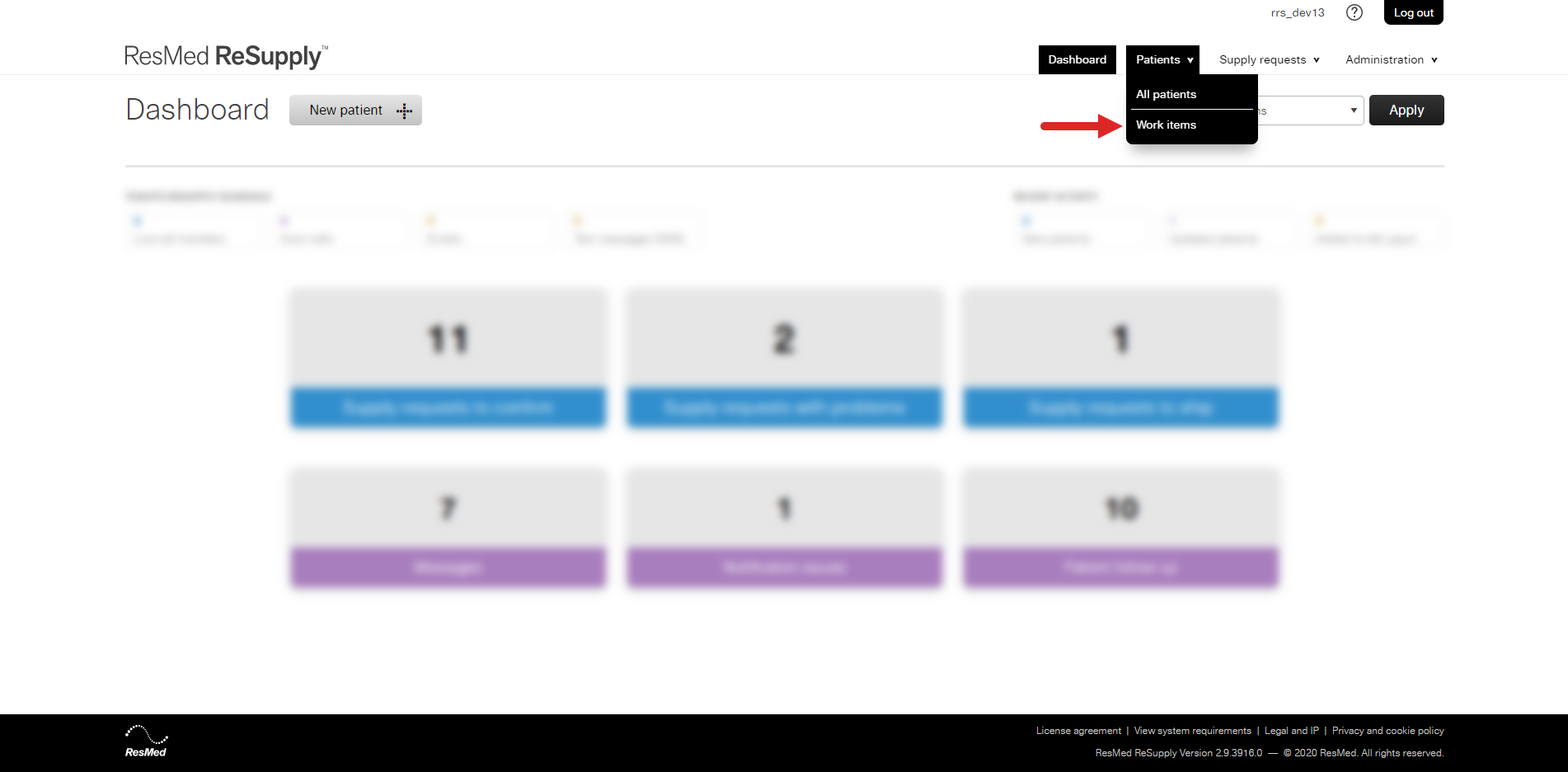Access work items
Role required: Resupply user
You can access work items for an individual patient or all of your patients.
Access work items - individual patient
To access work items for an individual patient:
- From the Patients menu, select All patients.
- Use your preferred option from the search criteria list to search for the patient.
- In the Name column, click the patient's name.
- Select Work items.
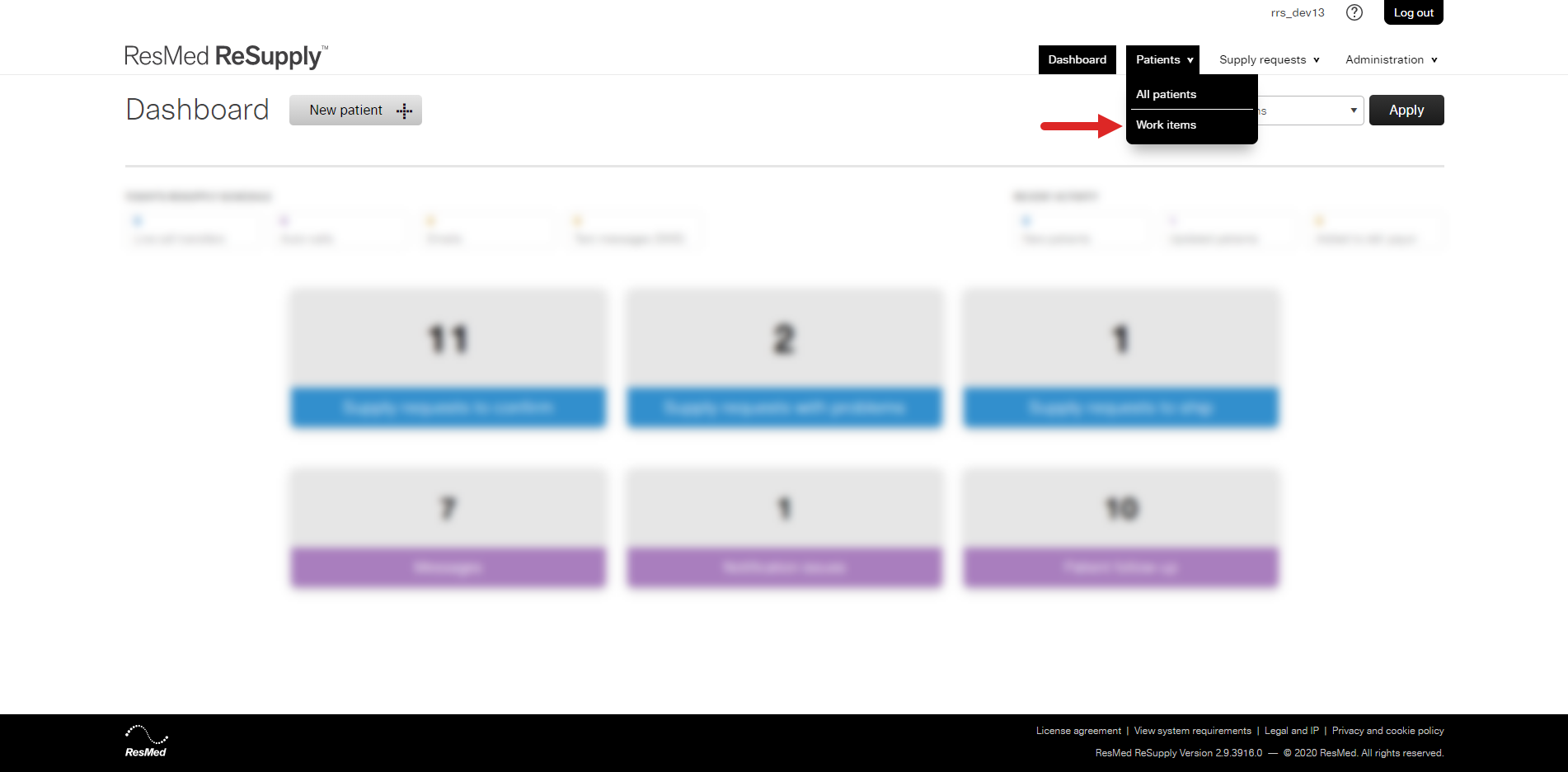
Access work items - all patients
To access work items for all your patients, from the Patients menu, select Work items.