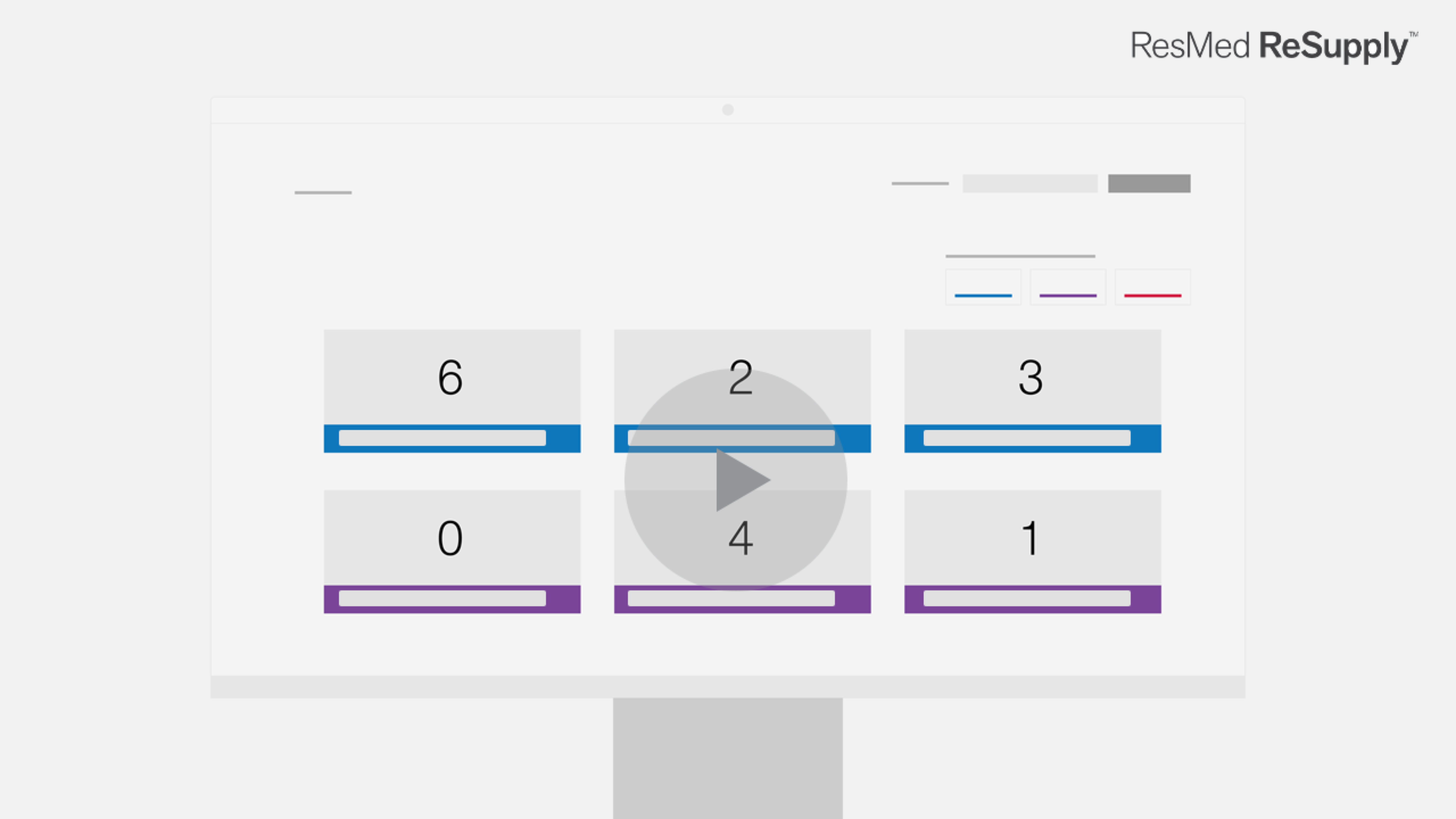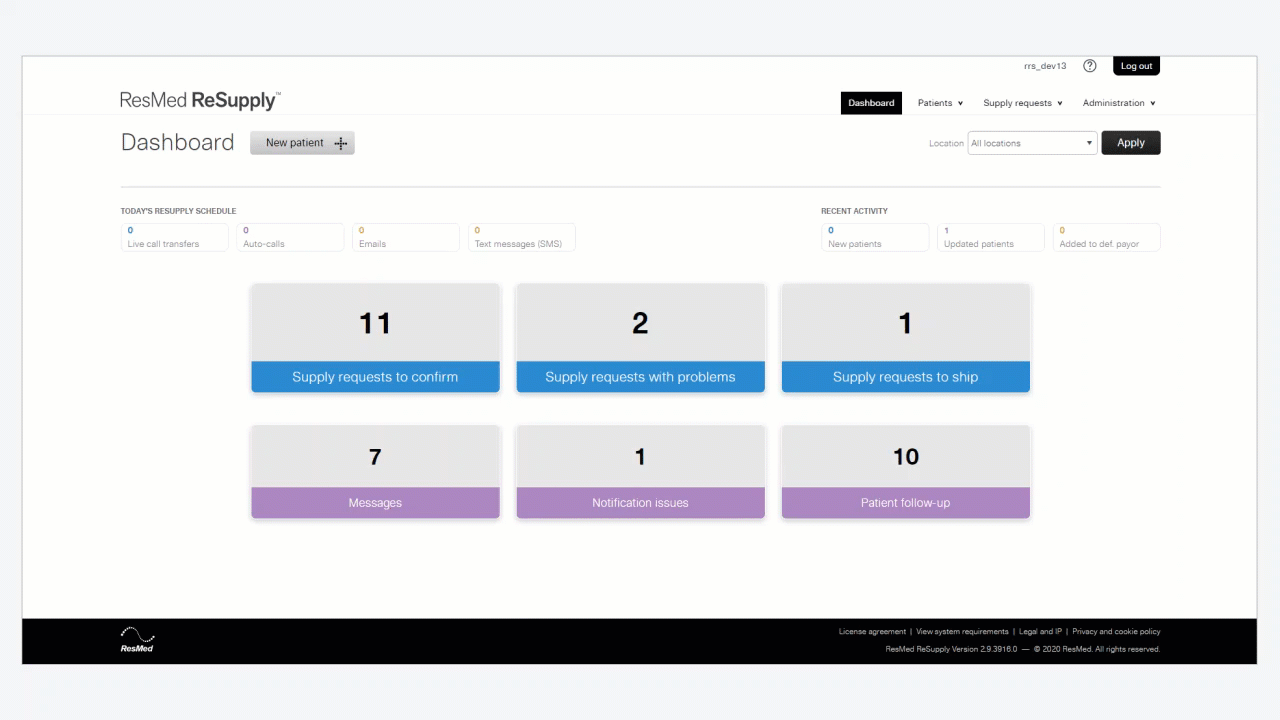View import results
Role required: Organization administrator
Once you upload your import, you can review the status and results.
- From the Administration menu, select Patient and order import.
- On the Patient and order import page, you can see the file's upload status under the Status column.
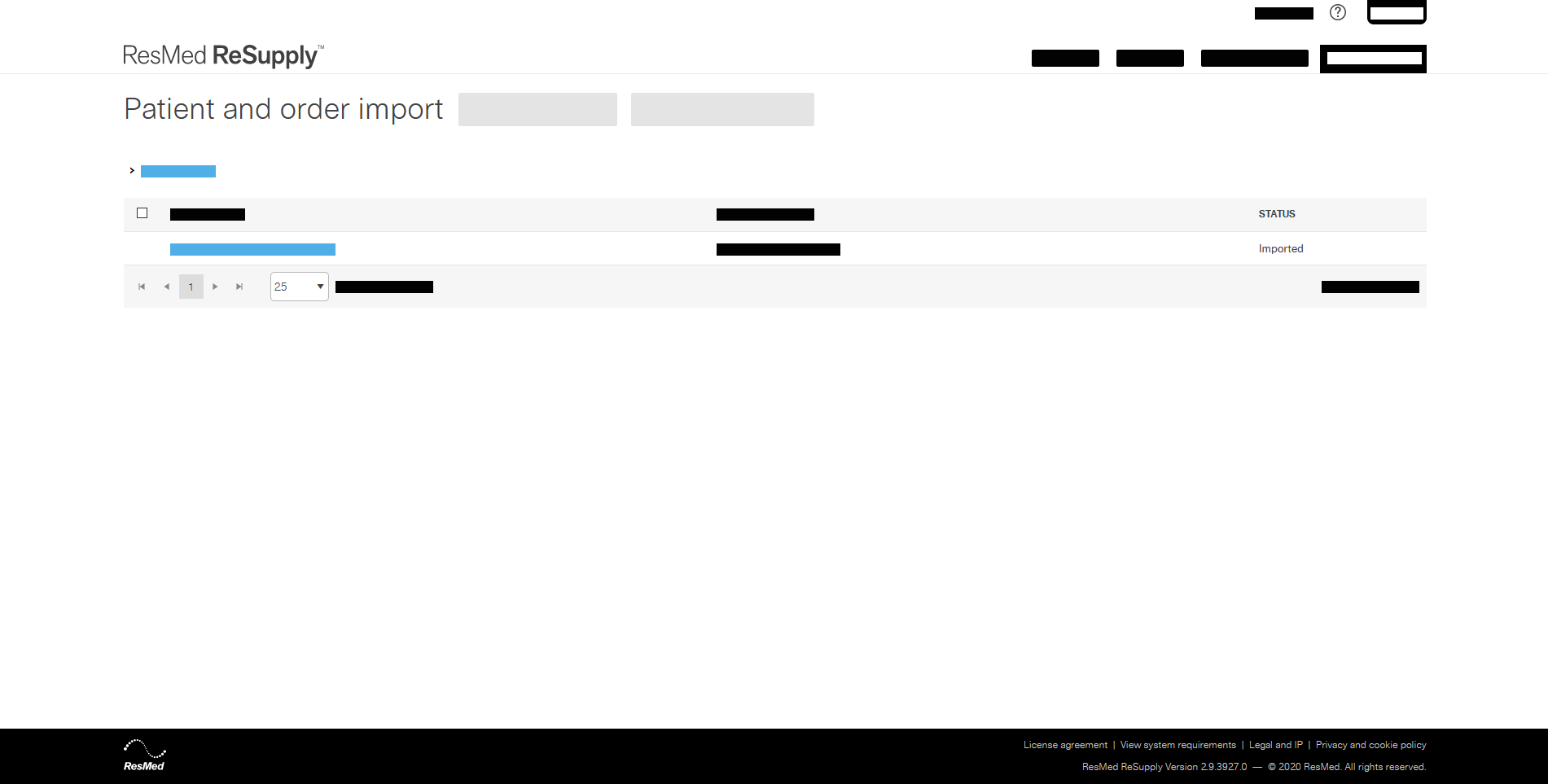
File import statuses
The following list provides details on the different import statuses.
- New: file uploaded successfully and is ready to be verified
- Verified: file was accepted and is ready to be imported
- Imported: file information was successfully imported
- Failed: file uploaded but failed to import
- Rejected: file has formatting issues, such as missing columns, or the file is corrupt
View import results
The system will process your import file at midnight of the day it was submitted. The following morning we recommend you review the import results by following the below instructions:
- From the Administration menu, select Patient and order import.
- Find the relevant file, and click the file name.
- Under the Import results section, review the information.