Edit account details
To change your profile information and password, at the top of the page next to the Help icon (?), click your username.
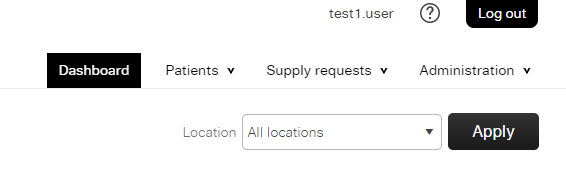
Update account information
To update your account information:
- Click your username.
- Click Edit.
- Change the necessary information—title, first name, last name and email.
- Click Update.
Set password
To set a new password:
- Click your username.
- Click set password.
- Enter your current password.
- Enter your new password.
- To confirm, re-enter the new password.
- Click Save.
Forgot your password?
- From the Login page, click Forgot your password?.
- Enter your username and email address.
- Click Email link.
- Check the inbox of the email address you provided, and open the email from ResMed ReSupply™.
- In the email, click the Password reset link.
- On the Set password page, enter a new password.
- Click Save.
