Reset my password
For security purposes, you are required to change your password regularly. When prompted, enter your username and new password, and click Set. Your new password must meet the password requirements detailed in the following image. Click the information icon  beside your username and password to see the password requirements. beside your username and password to see the password requirements. |
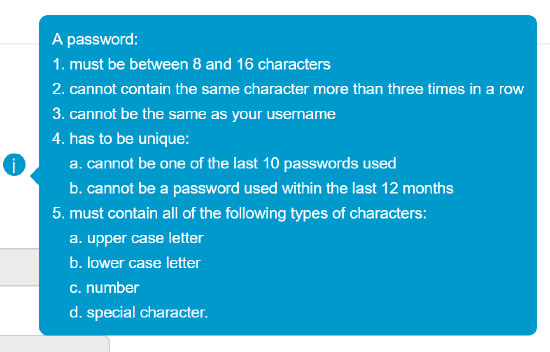 |
Step-by-step instructions
Change your password while logged in
- Beside the Logout button, click your username.
- Click Set password.
- Enter a new password.
- Re-enter the new password.
- Click Save.
Change your password when you forgot your password
- From the Login page, click Forgot your password?.
- Enter your username and email address.
- Click Email link.
- Check the inbox of the email address you provided, and open the email from ResMed ReSupply™.
- In the email, click the Password reset link.
- On the Set password page, enter a new password.
- Click Save.
