Edit location details
Role required: Admin user
To view or edit a location's details:
- From the home page, select Locations.
- Click the location name.
- From this page, you can edit the following fields:
- Location name
- Location description
- Click save.
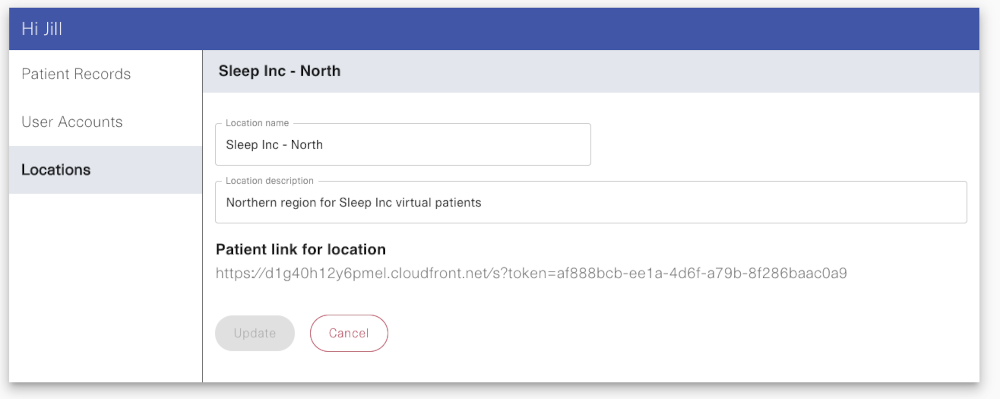
Tip: The patient link cannot be changed. This is to ensure the link you share with your patients is always the same.
