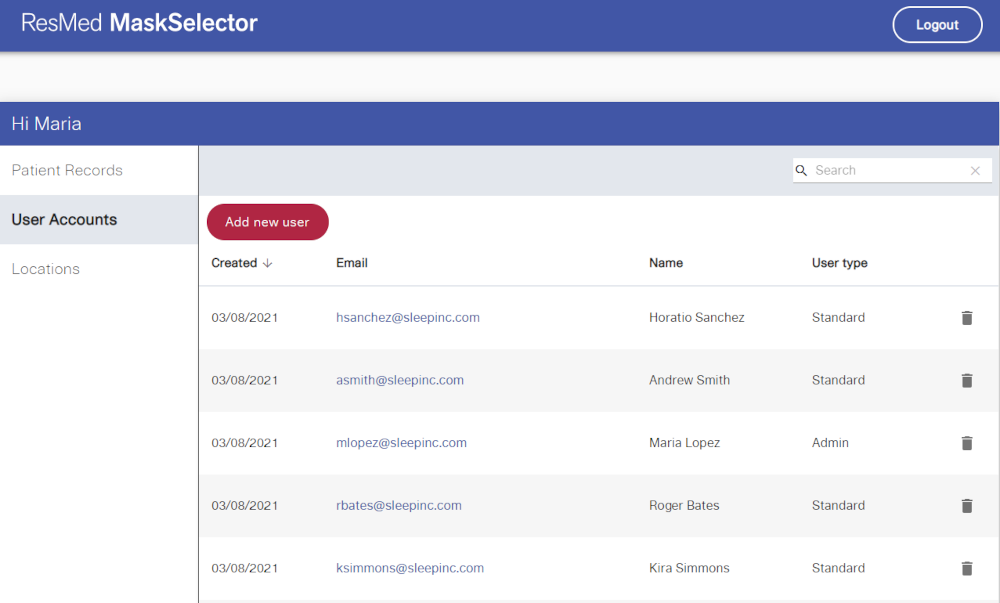Navigation overview
ResMed MaskSelector is divided into three main areas:
- Patient records
- Locations
- User accounts
Patient records
From the patient records page, you can:
- Search for patients
- Sorta recommendations by location, status, name or date
- View the recommendations for your patients
- Mark the recommendations complete
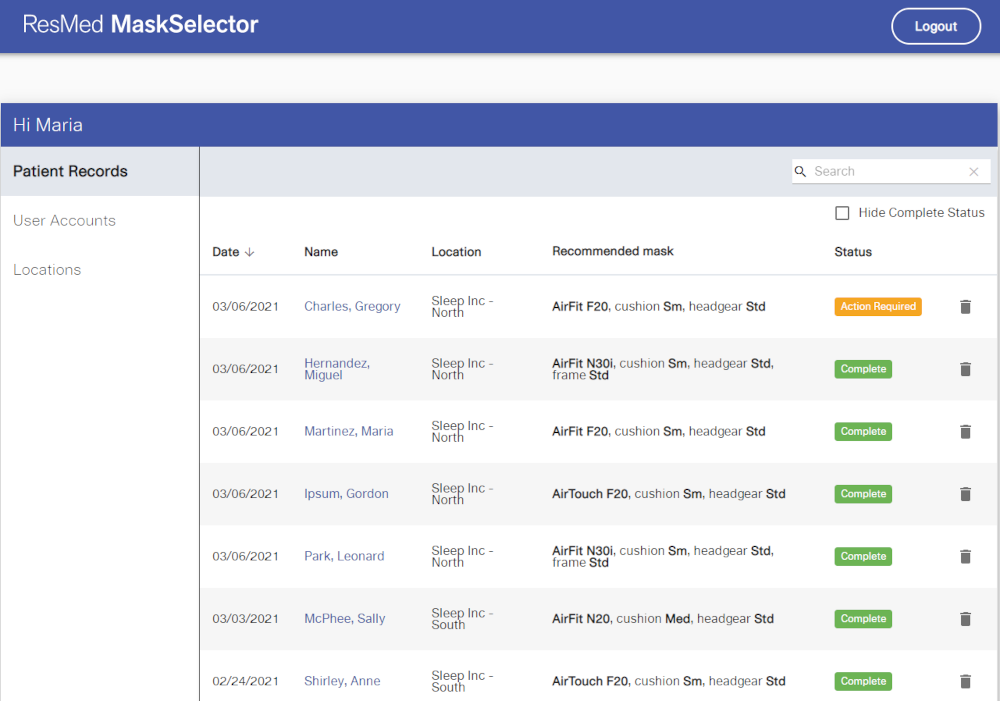
Locations
From the locations page, you can:
- View all locations in your organization
- Search for a specific location
- Find the patient access link for a location so you can send it to a patient
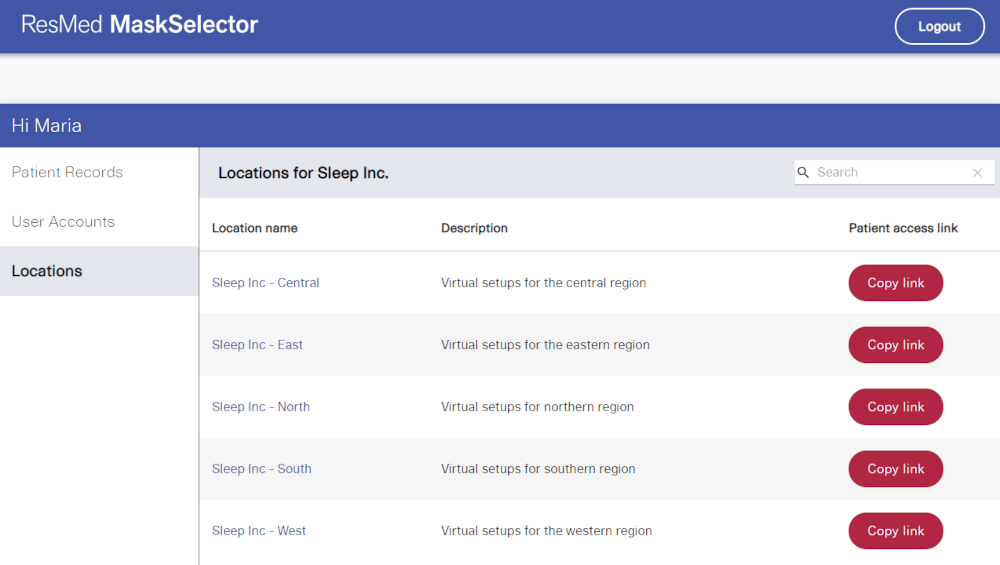
User accounts
From the user accounts page, you can:
- Search for user accounts
- Manage a user's profile information, access and notifications
- Add a user
- Delete a user