Product Experience Report (PER) Form
Article ID: 3137
Resmed must document every complaint reported to them in a PER form. The FDA defines a “complaint” as " any written, electronic, or oral communication that alleges deficiencies related to the identity, quality, durability, reliability, safety, effectiveness or performance of a device after it is released for distribution.”
Product Experience Report (PER) forms are completed and forwarded to a team that documents them appropriately and in a timely manner. If you are unsure if a patient's comment or concern constitutes a complaint, please check with a member of leadership.
Complete the PER Form
A PER Form must be completed with the patient on the line. This creates trust that you are passing the information along, ensures you do not miss relevant questions, and reduces the risk of error.
Ask for the patient’s contact info, if they are willing to provide it. Only phone number is necessary, not their address. This does not guarantee that the patient will get a callback but will be used if clarification or further information is needed for Cat1 complaints (injury/fire, etc).
When filling out the PER Form for complaints, complete the following fields from your SFDC case:
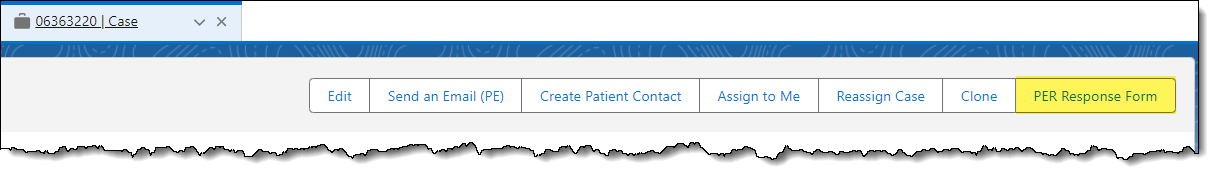
Reporter Information
-
In the Department Field, input Patient Care.
-
In the Reporter field, input Patient.
-
In the Reference field, input the SFDC Case Number.
-
In the Date of Awareness field, input today’s date.
-
In the Date of Occurrence field, input when the patient first started having the experience that led to the complaint.
Product Information
In the Product Information field, fill out as much as you can, try to have at least a product code or part number.
NOTE: Product Description means the name of the item, i.e. “AirFit F20” or “AirSense 10 AutoSet For Her”
Reported Issue
-
In the Reported Issue field, document as many details as possible regarding the complaint. Exclude all PHI, such as name, phone number, email address, or specifics, but include as much as possible about what happened. Use the Problem and Cause Code Guide (ID: 3693) to note the specific issue as described by the patient and potential causes.
-
If the item failed within the first three days of use, select the Out of Box w/ Patient check box in the When Did the Fault Occur field.
-
Patient Involvement: A complaint is considered severe if the patient has sought medical attention. This also includes minor issues, such as a rash or red mark. If the patient sought attention from a doctor or hospital, we must mark it as an “Injury” because they sought medical attention. This would be considered a CAT 1, with no PER needed, and the case should be escalated to Leadership for completion.
Once complete, submit the PER in the SFDC case. If the SFDC-integrated PER does not send, you can submit to rma-USA@resmed.com and update the SR on the case when it is received back.
Link the PER Form to your SFDC Case
After submitting a PER form via email, you will receive an auto-reply email in your Outlook which provides you a case number, which is created for our RMA/Returns team to log the complaint about the product recorded in the PER form.

-
Leave your case as status as Awaiting Information until you receive the SR# back via email. This can take 1-2 business days. If you have a case open 4-5 business days, notify leadership.
-
After you have received the Service Request (SR) number, in Outlook , add it to the SR# field and you may close your existing SalesForce case.
NOTE: After you have submitted the PER form, if the patient requests or contacts for confirmation of their interaction, you may share the SFDC Case Number for reference. Also, direct the patient to contact their provider for additional details related to the PER request, who can then reach out to Resmed on their behalf.

- Article Metadata
- The following table provides management and control details about the current published version of this article.
Prepared By
Ryan King
Reviewed By
Hannah Vincent Process Owner
Diane Clarke
Subject Matter Expert
Nader Omar
Visibility
Internal - ACE
Revision Workflow
Standard
Archive Date
DAC
DAC4
- Revision History
- The following table summarizes changes for each published version of this article.
Date
Changes
23 June 2025
Added clarification to the "Patient Involvement" bullet of the Reported Issue section. (K01952)
28 April 2025
Added clarification around case closure and expectations for SR# return requests. (K01858)
3 April 2024
Added tag "complaint". Small edits for clarity. (K00469)
15 February 2024
Made small updates for clarity, including new images. (K00142)
29 August 2023
Changed article type from Topic to Reference. Add standard header and footer control elements.
2 November 2020
Initial publication. All new content.
