ReSupply Platform Troubleshooting
Article ID: 6044
Many common ReSupply platform complaints can be addressed by any team member. Once you have exhausted all applicable troubleshooting steps, see Contacting the Solutions Operation Specialists (SOS) Team (ID: 3604) for instructions on escalating to the SOS team.
Customer Cannot Access the Platform
Before escalating the customer to the SOS team:
-
Check the user profile to confirm it exists and is active
-
Have the customer click on the forgot password on the landing page

-
If no email is received, have the customer check their junk/spam/or filtered messages
-
Ensure the patient is going to the right URL (myresupply.resmed.com)
Patient is Escalating Due to Unresponsive HME
Before escalating the patient to the SOS team:
-
Have the patient check their Messages tab in ReSupply for any communications the HME may have sent to the patient via the Patient Portal
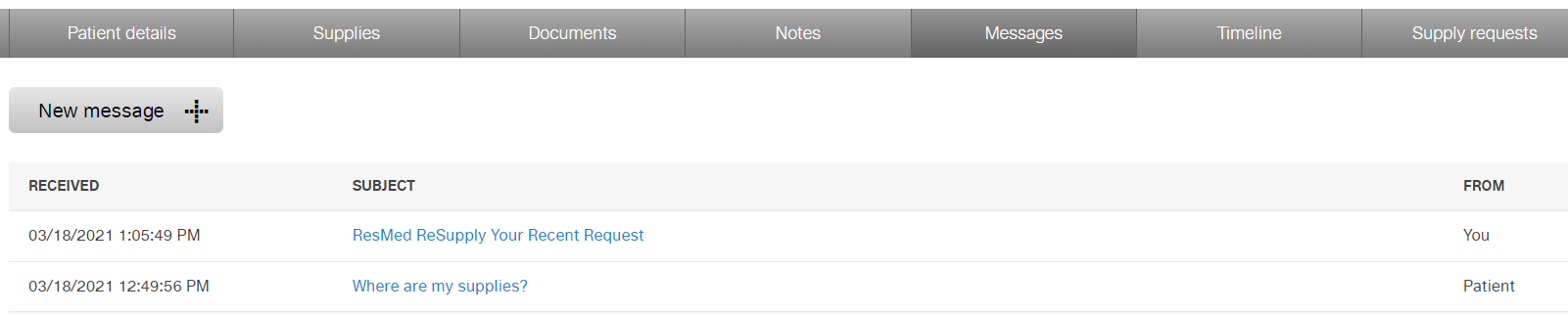
-
Check the Notes tab in the platform for any additional notes from the HME that may provide a resolution or solution to the patient inquiry.
-
Attempt to reach the HME directly and warm transfer the patient. If you are unable to connect the patient with the HME directly within 2 minutes, advise the patient that you are not able to reach the HME, provide them with the contact number, and create a work item. Create work items for any following attempts and note the attempt accordingly:
-
Second Attempt for Resolution
-
Third Attempt for Resolution. Issue has also been escalated to the Solutions Operation Team
CAUTION: Do NOT close any previous work items. Many HMEs work on these tasks from oldest to newest; closing the original requests could delay resolving the request
-
-
If you were able to successfully transfer, add a note in ReSupply to advise of the transfer and note the name of the representative to whom you transferred the patient
Missing Patient Issues
Before escalating to the SOS, follow the Missing Patient Process (ID: 3595).
IVR Issues
Confirm whether the IVR issue is with ResMed ReSupply IVR or the HME internal IVR. If the IVR issue is with the ResMed system, escalate to SOS. If the IVR issue is with the HME, warm transfer to the HME.
Possible Duplicate Patient
Before escalating to the SOS, follow the Duplicate Patient Record (ID: 1923) process.
Inactive patient wants to be activated and order
Before escalating to the SOS, attempt to warm transfer the patient to their HME first.
Locate an HME User in Resupply
Locate the HME phone number by location as follows:
-
Click on All Organizations, located at the top of the main page for ResMed Resupply.
-
Select the HME from the drop-down menu
-
Click the Save button
-
Click the drop-down tab for Administration and choose Users
-
Review the list to verify the user is active
If the user is active, provide them with the steps to reset their password. If the user is inactive, advise them to contact an active Organization Administrator.
- Article Metadata
- The following table provides management and control details about the current published version of this article.
Prepared By
Hannah Vincent
Reviewed By
TJ Sands , Megan Cooper
Process Owner
TJ Sands
Subject Matter Expert
Megan Cooper
Visibility
Internal - ACE
Revision Workflow
Standard
Archive Date
DAC
DAC3 - Revision History
- The following table summarizes changes for each published version of this article.
Date
Changes
11 February 2025
Small edits for clarity. Added Locate an HME User in Resupply section. (K01599)
12 February 2024
Initial publication. All new content.
