Time-Based Outreach
Article ID: 5973
Role required: Organization Administrator
Time-based outreach differs from traditional Mask-based outreach, which is triggered by mask eligibility. Time-based outreach schedules contact for patients at specific timed intervals as long as they are eligible for at least one item, regardless of mask eligibility.
With Time-based outreach enabled, other settings like Look Ahead, Declined Order, No response, and Partial order configurations no longer apply. As patients become eligible for additional items, these will automatically be added to the outreach and resulting supply request.
This feature must be enabled by a Solutions Operations Specialist. Once the feature is enabled, an Administrator on your account (or a Solutions Operations Specialist) can assist in creating your new outreach schedules. You are able to modify all of your outreach schedules after they are created.
Create a New Outreach Schedule
-
Hover over the Administration tab
-
Select Outreach schedules from the drop-down menu
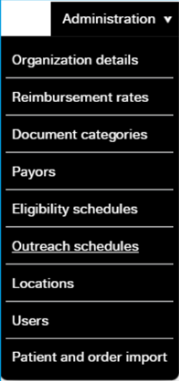
-
Click the New schedule + button
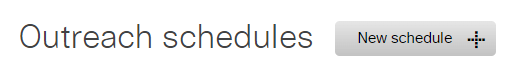
NOTE: The existing call schedule and settings have been moved to Default mask eligibility schedule. -
Name the new schedule
-
Select Enabled from the Resupply notifications drop-down menu
-
Set your outreach frequency by entering the desired number of days in the Outreach Frequency field
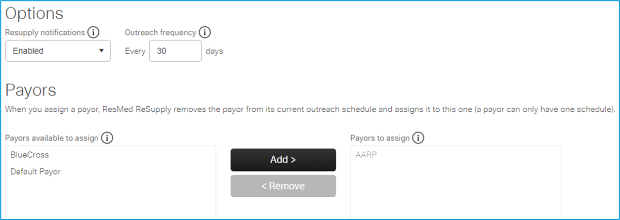
Outreach Frequencies
The frequencies for time-based outreach schedules are as follows:
-
For every 30 to 60 days, ResMed ReSupply outreaches 3 times, 2 days apart, until the outreach script is completed.
-
For every 61 to 90 days, ResMed ReSupply outreaches 4 times, 3 days apart, until the outreach script is completed.
-
For every 91 to 365 days, ResMed ReSupply outreaches 5 times, 7 days apart, until the outreach script is completed.
Add between 3-5 days to the timeframe you are looking to reach patients on the platform to allow your team time to process requests that might need additional work. For example, if your goal is 30-day outreach, set a 35-day outreach frequency. Time-based outreach does not have the back-end configurations to give a grace period to confirm requests, and there is a risk of 30-day eligible items being excluded in the next outreach cycle.
Patient List Tip
If Time-based outreach is enabled, be mindful of using the Default last supplied date and a consistent backdate day on the Patient and order import page when uploading patient lists. This will allow you to backdate any generic HCPCs that might be added due to any missing line items in your patient lists. Otherwise, the generic HCPCs will upload with the date of upload and potentially delay patient outreach.
If you have any questions, please contact your Solutions Operations Specialist.
- Revision History
- The following table summarizes changes for each published version of this article.
Date
Changes
15 February 2024
Initial publication. All new content. (K00030)
