Create a user
Role required: Organization administrator
Create a new user
To create a new user for your organization:
- From the Administration menu, select Users.
- Click Add user.
- Select Title (optional).
- Enter first name, last name and username.
- Select the password reset method.
- Select the role you want to assign the user.
- If you select Resupply user only, determine which location(s) the user can access.
- Click Save.
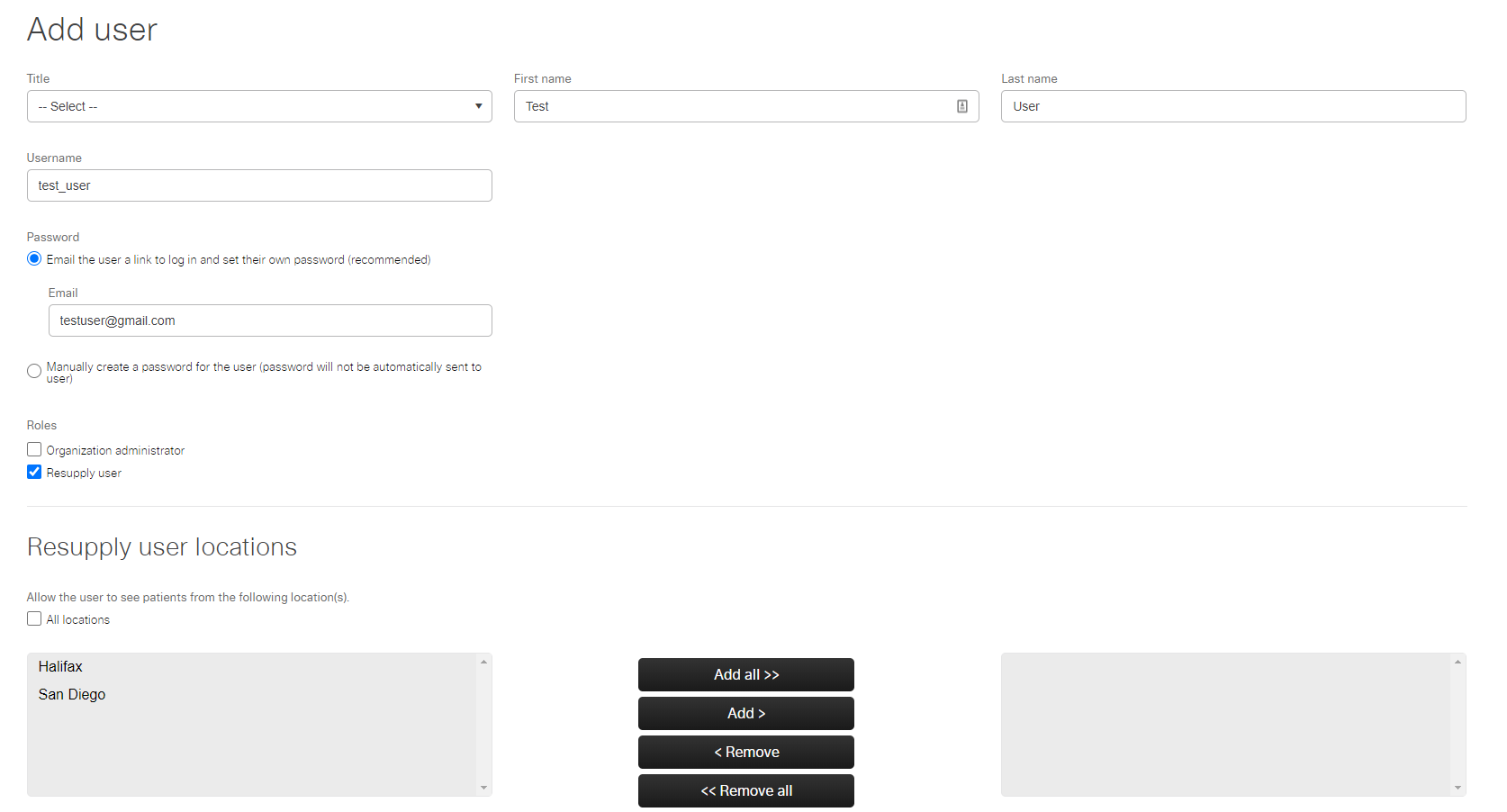
Tip: For the user to be able to set their own password, select Email the user a link to log in and set their own password.
