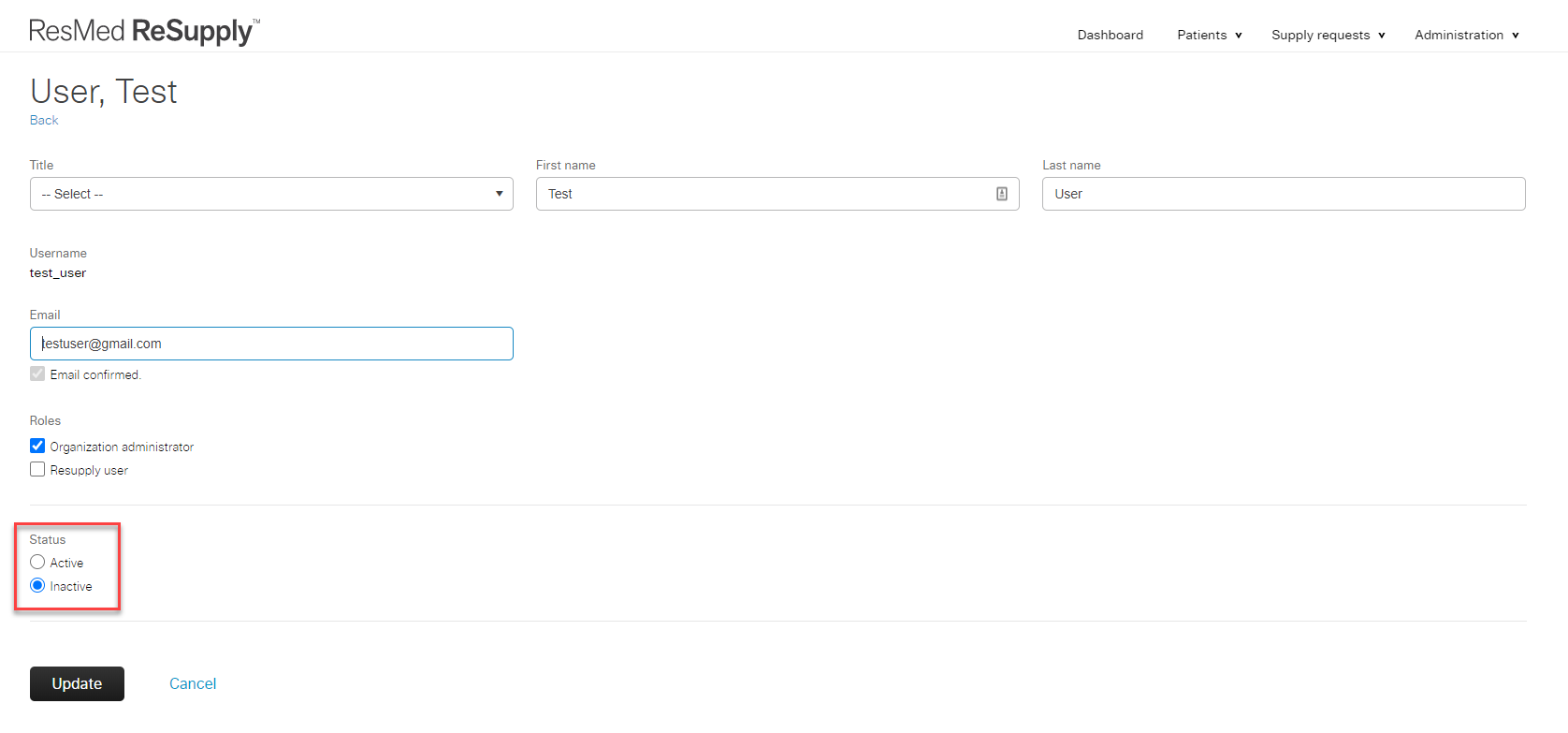Inactivate a user
Role required: Organization administrator
You have the ability to inactivate a user's account when people leave your organization.
Inactivate a user
To inactivate a user:
- From the Administration menu, select Users.
- Click the Name of the user.
- Click Edit.
- From the Status section, select Inactive.
- To confirm, click Yes.
- To save your changes, click Update.