Reset patient portal password
A patient can change their password on the My profile page or on the landing page in the patient portal.
Change password on the My profile page
From the My profile page, the patient can follow these steps to change their password:
- Select My profile under the username list.
- In the My notifications section, click Reset password.
- Enter a new password.
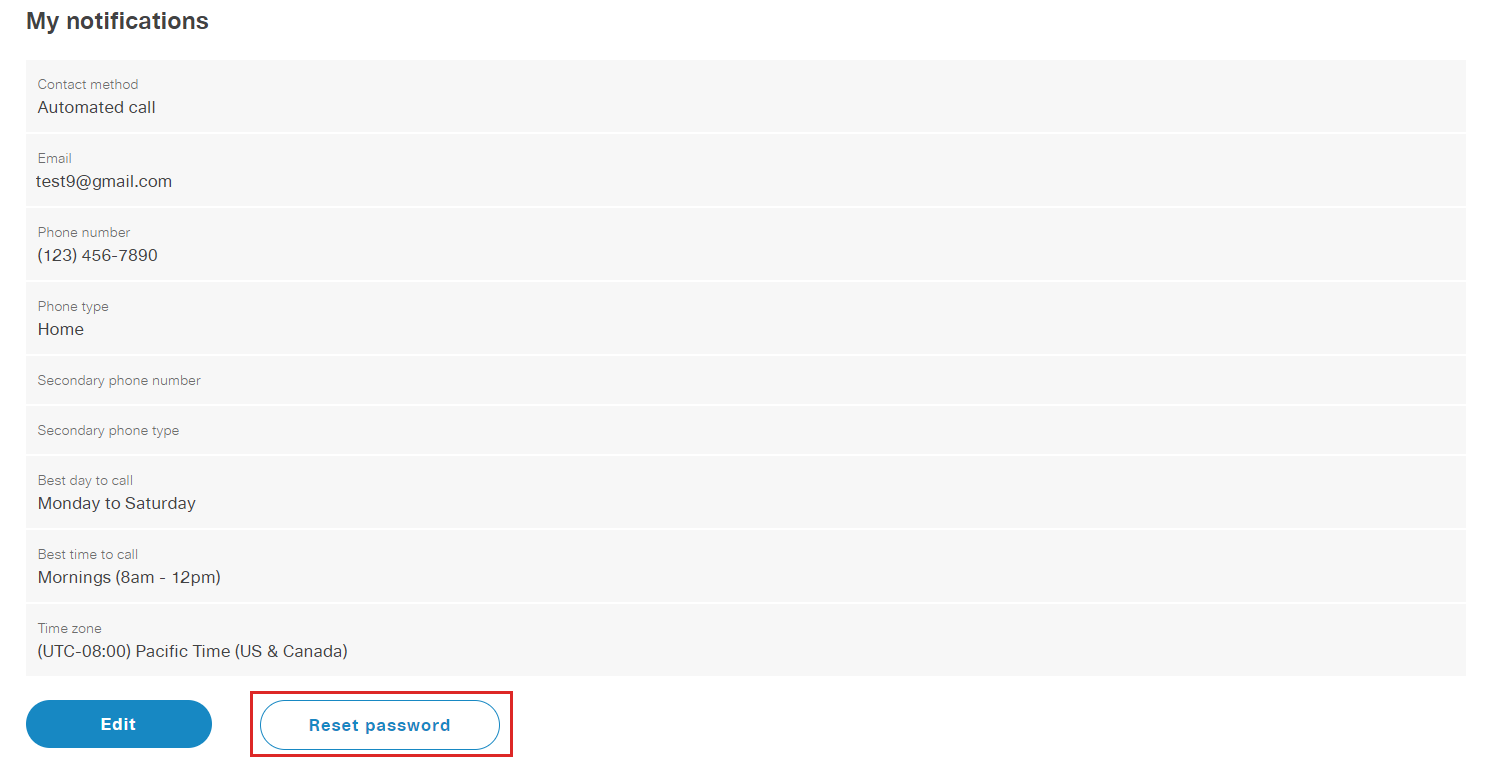
Change password on the landing page
If the patient is unable to access the patient portal, the patient can follow these steps to change the password on the patient portal landing page:
- Go to https://myresupply.resmed.com/.
- Click Forgot your password?.
- Enter the email address that is already on file with your organization.
- Click Continue.
- The patient must check their inbox for an email from ResMed ReSupply.
- In the email, click Please set your password now.
- On the ResMed ReSupply Set password page, enter a new password that meets the password requirements.
- Click Continue.
Tip: If the patient doesn't see the reset password email in their inbox, have them check their spam or junk folder.
