Manage eligibility schedules
Role required: Organization administrator
You can create schedules to determine which items are close to becoming eligible for reimbursement based on payor guidelines.
About eligibility schedules
ResMed ReSupply has an eligibility engine that:
- checks each item the patient is eligible for, resupply frequency and payor guidelines, then
- calculates the amount of time since the product was last supplied to determine the patient's next eligibility date.
For example, a patient’s eligibility schedule for the mask is set to 90 days. On the evening of day 89, from the patient's mask last supplied date, the system looks at the eligibility schedule and last supplied date for the mask. If the last supply date has not changed, ResMed ReSupply starts the eligibility period the following day, which results in the patient becoming eligible for outreach.
Note: If your organization enabled the look-ahead feature, ResMed ReSupply waits to begin outreach until the patient is eligible for future items.
View an eligibility schedule
To view an eligibility schedule:
- From the Administration menu, select Eligibility schedules.
- In the Name column, select the eligibility schedule.
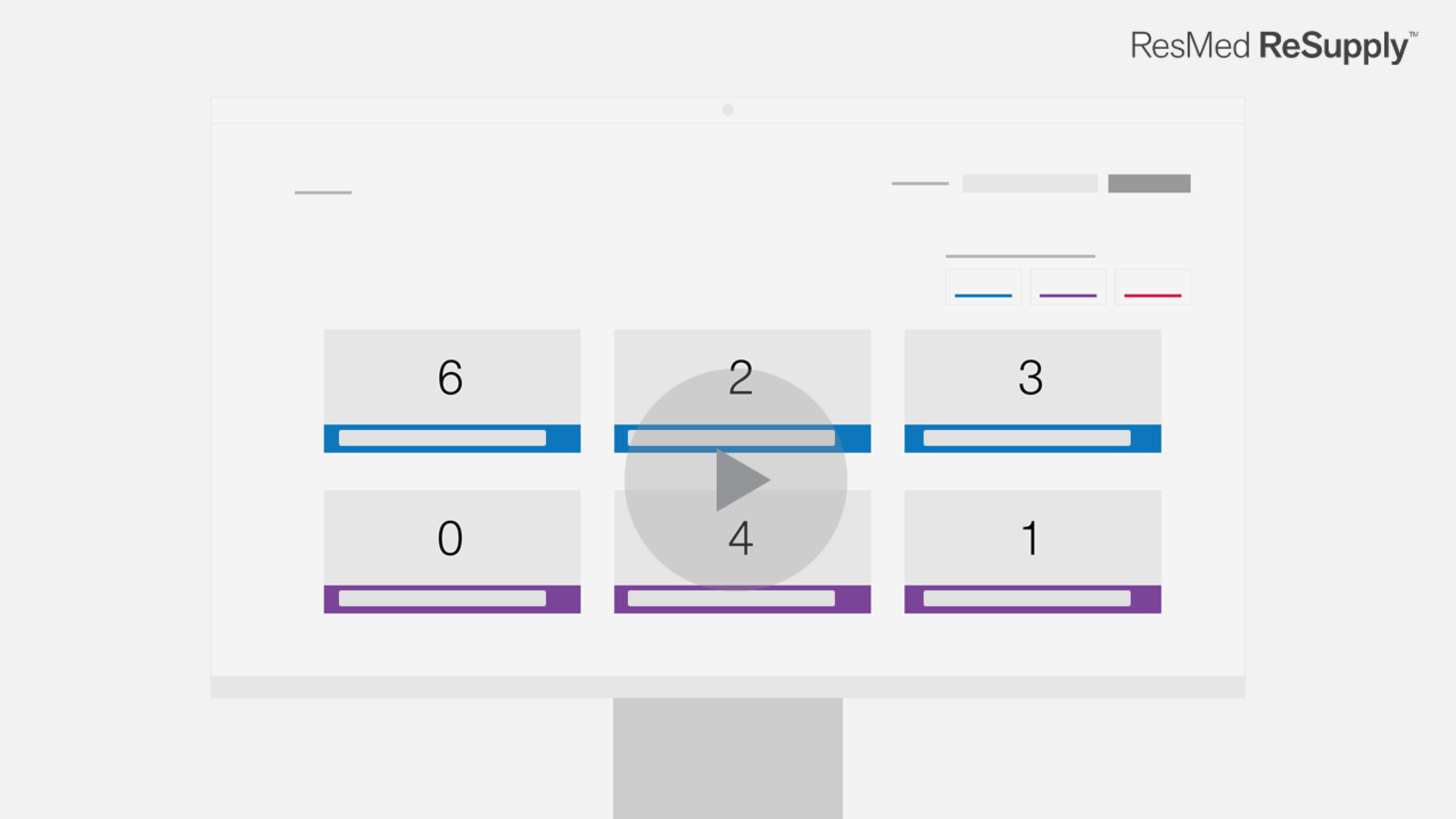
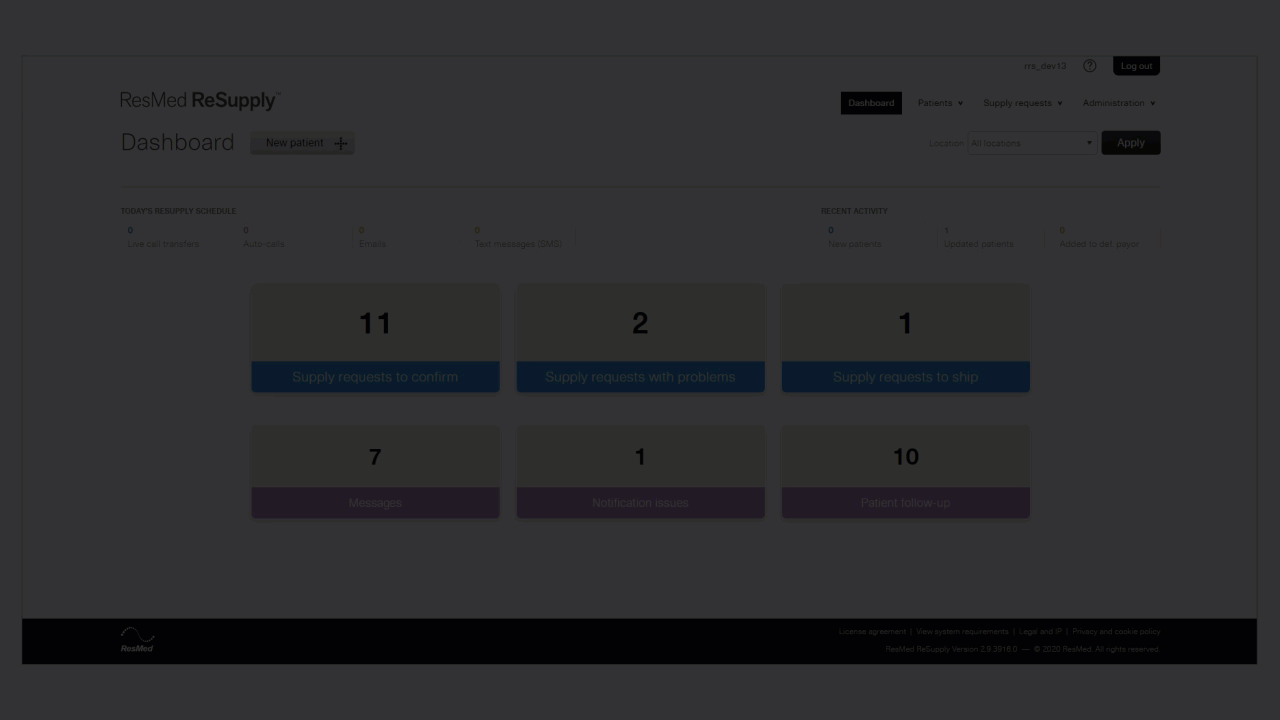
Create an eligibility schedule
To create a new eligibility schedule:
- From the Administration menu, select Eligibility schedules.
- Click Add eligibility schedule.
- In the Schedule name field, enter a name for the eligibility schedule.
- In the Resupply schedule, from the list on the left, select or enter the number of eligible items.
- In the Frequency field on the right, select or enter the number of days required for eligibility.
- Click Save.
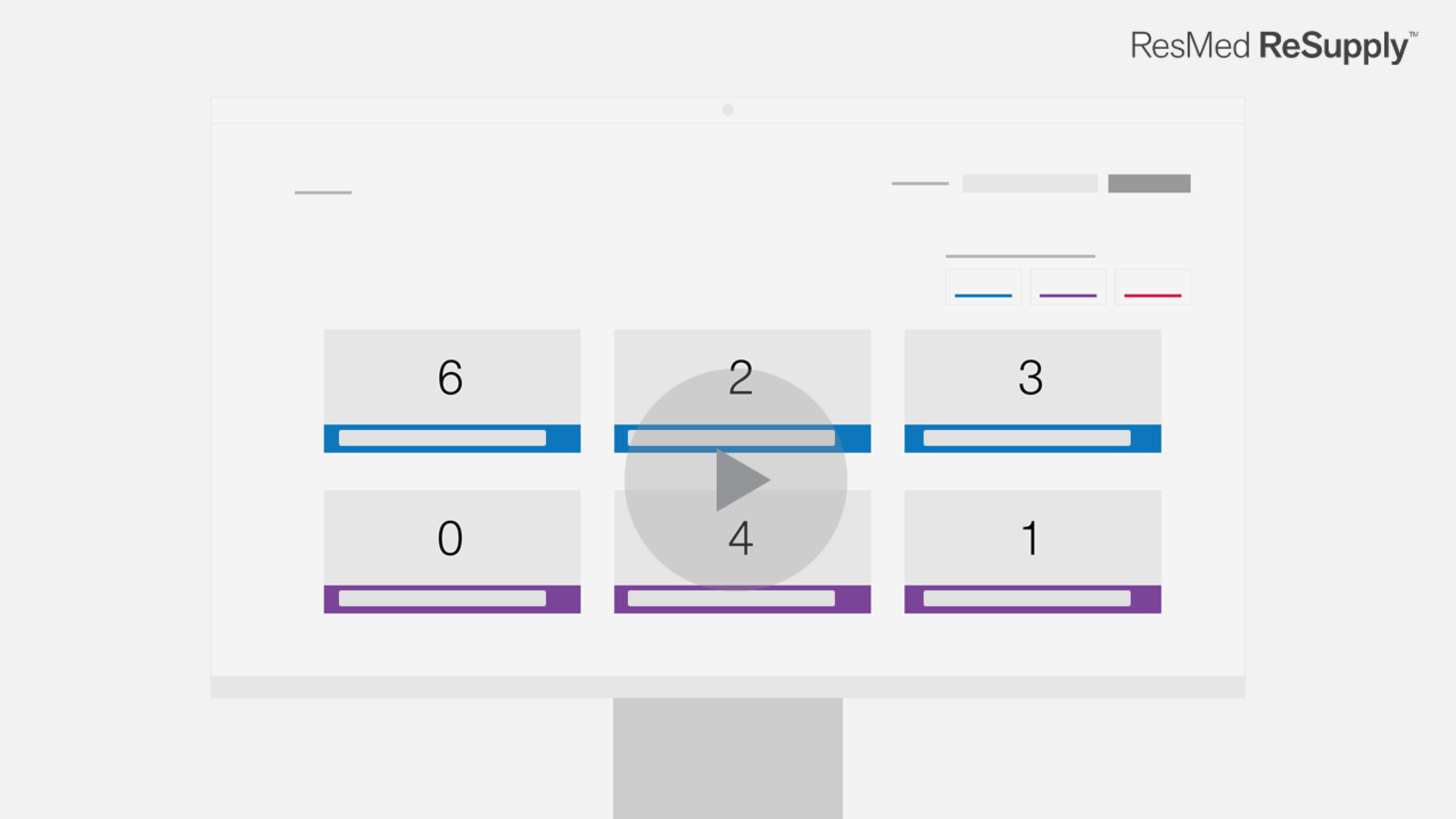
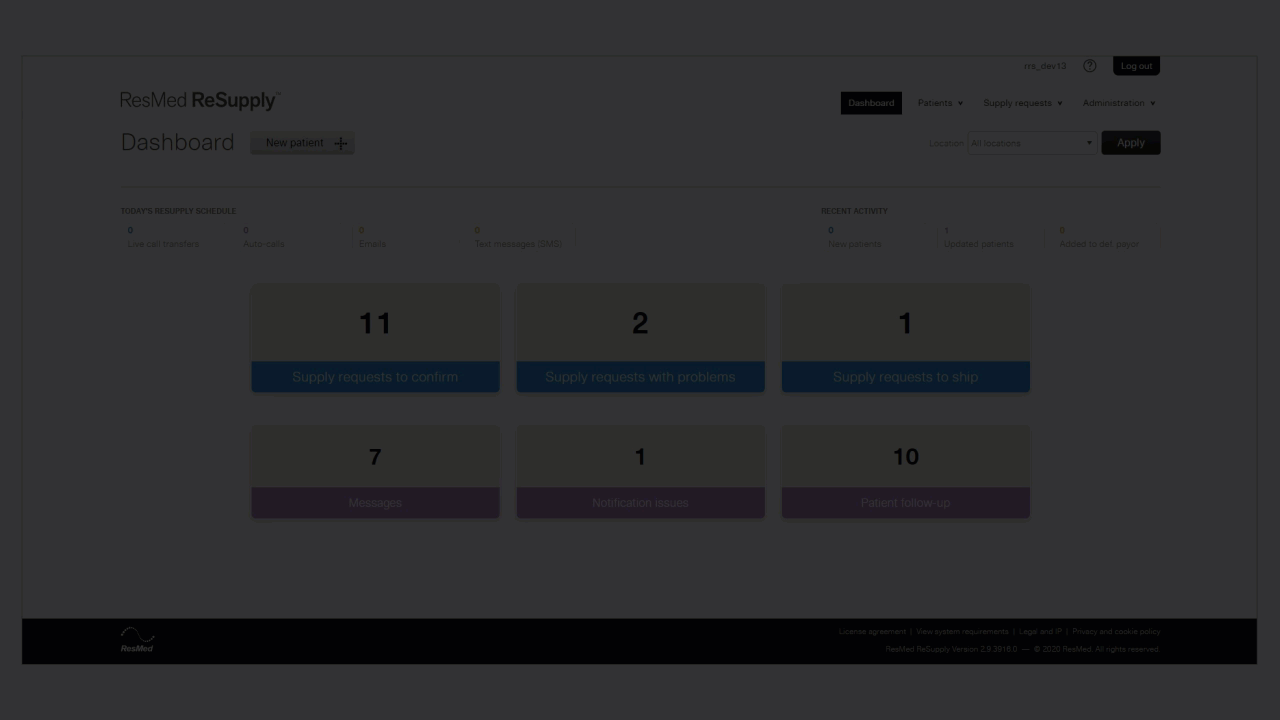
Note: You cannot set mask items to "0" days because ResMed ReSupply uses the last supplied date of a mask to calculate outreach.
Update an eligibility schedule
To update an eligibility schedule:
- From the Administration menu, select Eligibility schedules.
- Click the name of the eligibility schedule you want to update.
- Click Edit.
- Enter all required details.
- Click Save to update details, or Cancel to keep the original settings.
