Days until assumed shipped
The Days until assumed shipped feature allows ResMed ReSupply™ to automatically change the status of a supply request from Confirmed to Assumed shipped after a set number of days. This ensures the patient does not miss out on the eligibility cycle if you do not manually update the status of a supply request to Shipped.
By default, the system assumes a supply request is shipped seven days after the request is confirmed. However, an Administrator can change this timing at the organization level.
Note: ResMed ReSupply uses the last shipped date (assumed or actual) to determine when to contact a patient for new supplies.
Step-by-step instructions
Update Days until assumed shipped
|
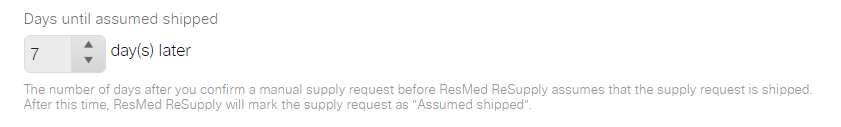 |
