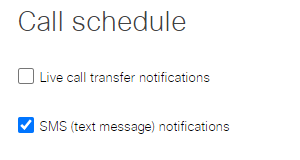Enable SMS notifications
Role required: Organization administrator
Before patients can opt-in for SMS (text message) notifications, you must enable SMS as a contact method.
Enable SMS notifications
To enable SMS notifications:
- In the Administration menu, select Organization details.
- At the bottom of the page, click Edit.
- In the Call schedule section, select SMS (text message) notifications.
- Click Save.