Understand patient messages
Use the secured Message Center to easily communicate with your patients while keeping their protected healthcare information (PHI) secure.
About patient messages
Patient messages can be started by you, your team, or a patient through the patient portal.
When a patient initiates a message, the system creates a Patient message work item for you and your team to review. You can access the message through the Patient profile or in the Messages Action Group on the Dashboard.
Access a patient message in Patient profile
To view messages for an individual patient:
- In the Patients menu, select All patients.
- Search for the patient using the search field provided.
- In the Name column, click the patient's name and select Messages.
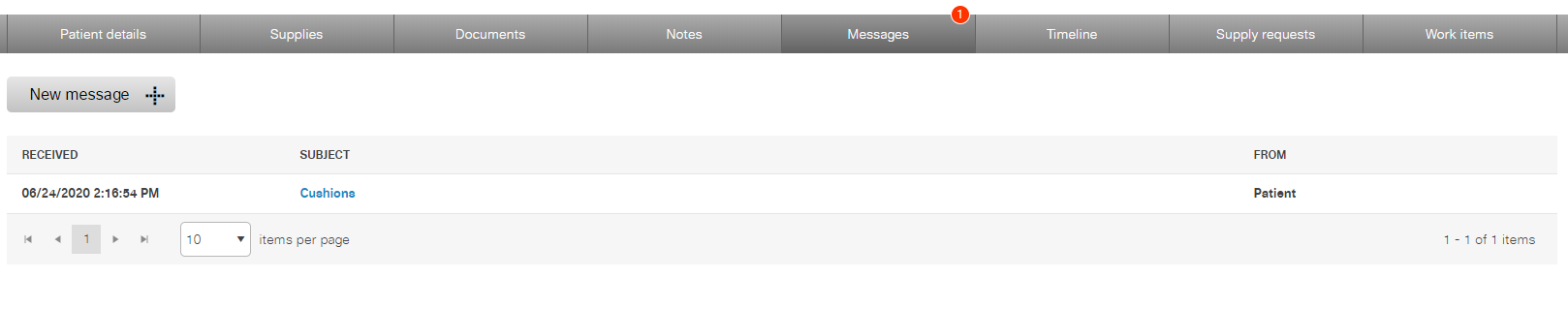
Access a patient message in Messages Action Group
To view messages for more than one patient, on the Dashboard, click the Messages Action Group.
