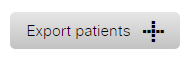Export a patient list
ResMed ReSupply allows you to export a list of patients from the All patients page for reporting and analytics or to import to other systems, such as billing management, mail merge, etc. To pre-filter the list of patients before you export, click Show only and select the appropriate filter options.
Download patient list
|
|
Once you click Export patients, the system exports the list of patients to an .xlsx file (Microsoft® Excel spreadsheet). In the spreadsheet, you can find the following fields:
|
|
|