August product updates
We are excited to share with you our latest platform updates.
WHAT'S NEW
Brand the ResMed ReSupply patient portal
Make your patients feel at home when they access the patient portal by adding your organization's logo. The logo will be displayed on the top left corner of the patient portal and be visible to patients after they log in.
Your organization's logo will also appear in platform-generated emails that go out to patients.
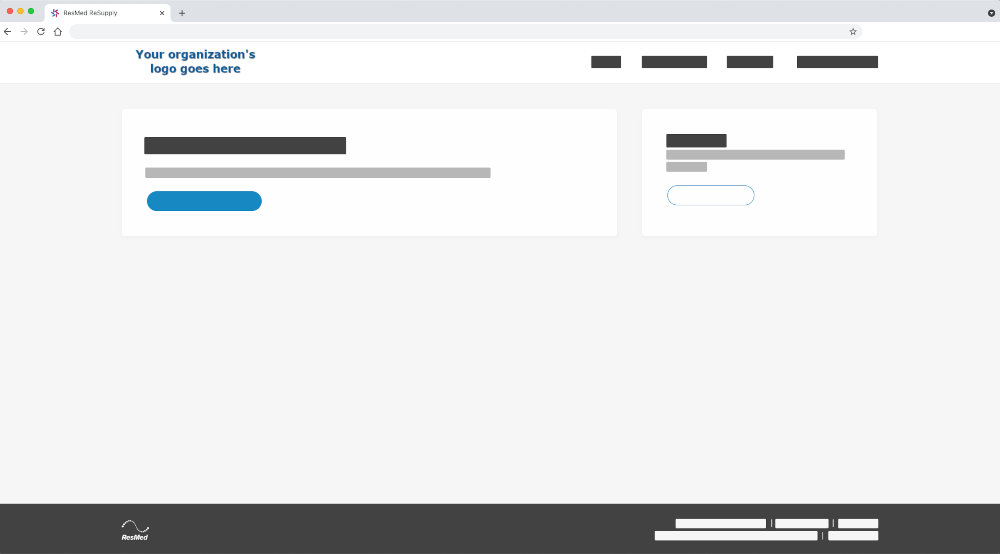
To upload your organization's logo:
- From the Administration menu, select Organization details.
- At the bottom of the page, click Edit.
- Under Patient portal branding logo, click Upload logo.
- Select an image and click Upload.
- At the bottom of the page, click Save.
WHAT'S IMPROVED
Less clicks to confirm a supply request
HME users working on a supply request for a Medicare patient will no longer need to adjust the Patient Has field.
The Patient Has field will default to 0, rather than empty, when the patient has not provided the number of items on hand.
Improved visibility to reset password link for patients
Patients who cannot access their portal account due to an invalid password will now see a Forgot your password? link within the warning banner.
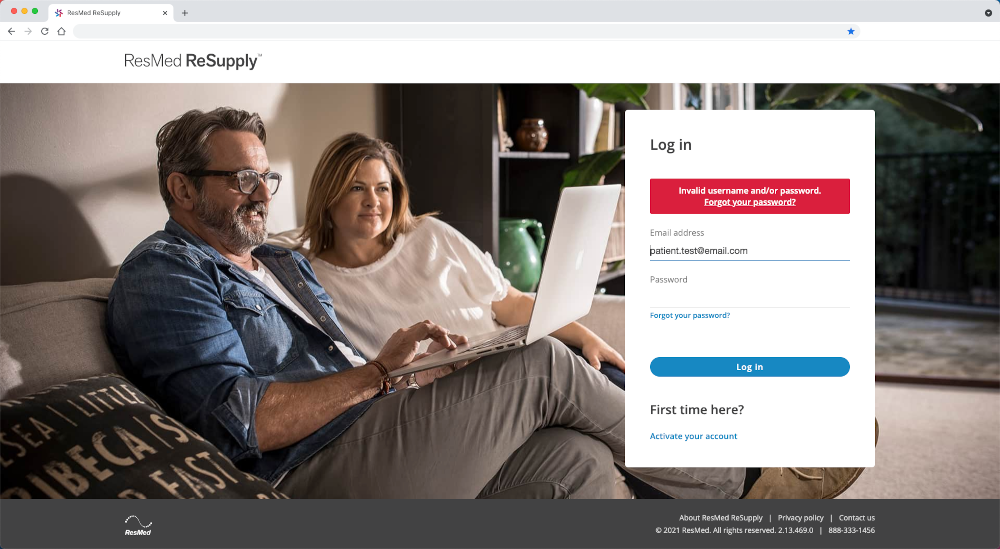
Enhanced patient questionnaire for patients with iOS devices
Patients with Apple mobile devices will experience a friendlier and more intuitive questionnaire when requesting supplies.
We loved to hear your feedback! If you have ideas or suggestions, share them with us at resupply@resmed.com.
