Invite patient
The first step in the ResMed MaskSelector sizing and fitting process is to create a unique link and share it with your patient so that they can access the questionnaire and complete their facial measurements.
Tip: The patient access link is created once for each location and can be found on the locations page. Share the link with each patient so they can get started with the patient questionnaire.
Find the patient's location link
To find the link:
- From the Home page, select locations
- Click copy link in the Patient access link column
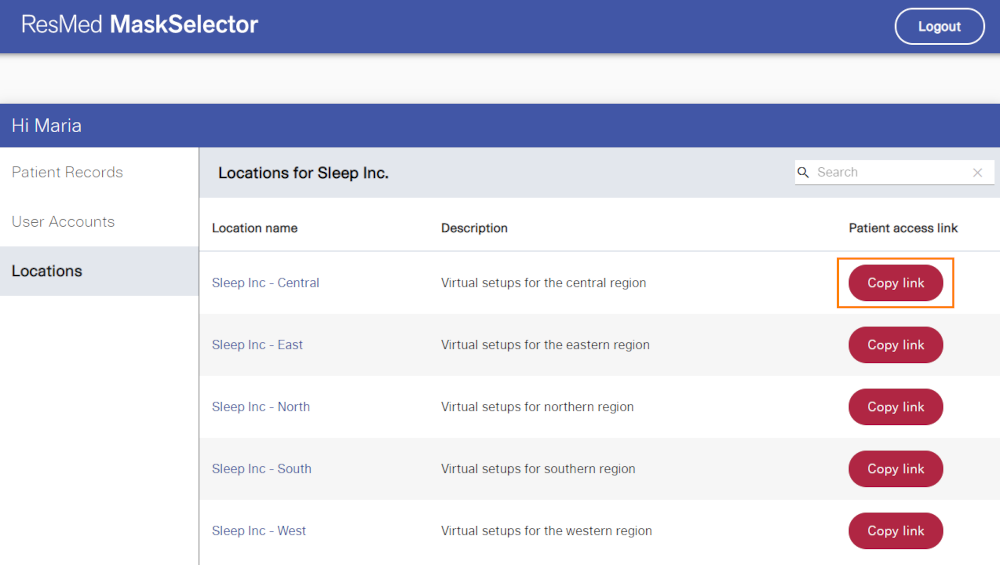
Share link
After you copy the link, share it with your patient via:
- Text - if you have access to an outreach platform
Share link via email
To share the link via email:
- From the locations page, click copy link for the location associated with the patient
- Compose a new email message using your preferred email provider
- Paste the link in the body of the email
- Send the email
Share link via text
To share the link via text:
- From the locations page, click copy link for the location associated with the patient
- Compose a new message in your preferred outreach platform
- Paste the link
- Send the text
Now that you send the link to the patient let's' review Step 2, where the patient will complete the mask selection questionnaire and facial measurements.
