Display your organization's logo in the patient portal
Role required: Organization administrator
Add your brand to the patient portal and email notifications for a more personalized patient experience.
Upload organization logo
To upload your organization's logo:
- From the Administration menu, select Organization details.
- At the bottom of the page, click Edit.
- Under Branding logos, and then Patient portal branding logo, click Upload logo.
- Select an image and click Upload.
- At the bottom of the page, click Save.
You can also upload a branding logo for your Welcome letter.
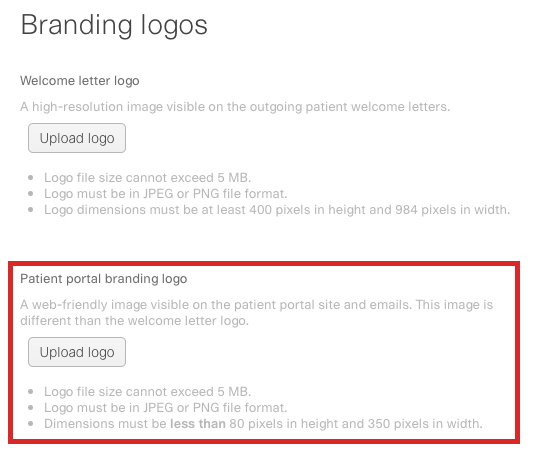
Tip: Your organization's logo will show on the top left side of the patient portal and also in all patient email notifications.
