Patient and order import template
Role required: Organization administrator
In ResMed ReSupply, you can add patients in bulk by using the required template for the patient and order import tool.
Download the patient and order import template
To download the patient and order import template:
- In the Administration menu, click Patient and order import.
- At the top of the page, click Download template.
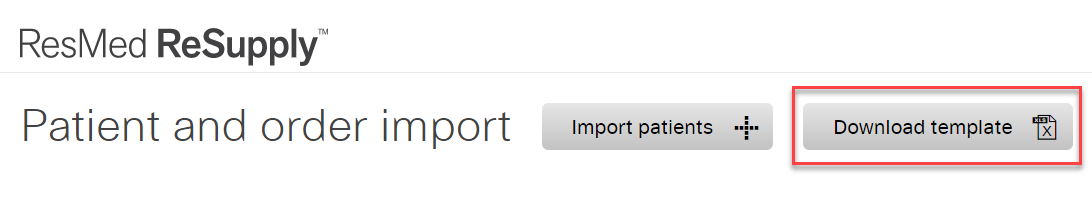
Understand the fields in the patient and order import template
| Field Name | Description | Required/Optional | Format |
| Patient ID | An external ID that uniquely identifies a patient in your billing and order management system. Commonly referred to as a Medical Record Number (MRN). | Required | 50 characters |
| Last Name | Patient’s last name | Required | 100 characters |
| First Name | Patient’s first name | Required | 100 characters |
| D.O.B | Patient’s date of birth | Required | MM/DD/YYYY or YYYY/MM/DD |
| Payor | Patient's primary payor name | Optional, but recommended | 100 characters |
| Member ID | Patient's primary payor member ID | Optional | 20 characters |
| Phone Number | Patient's primary phone number | Required, if an email address is not provided | xxx-xxx-xxxx, xxxxxxxxxx or (xxx)xxx-xxxx |
| Phone Number Type | Patient's phone number type | Optional | home, office or mobile |
| Phone Number 2 | Patient's secondary phone number | Optional | xxx-xxx-xxxx, xxxxxxxxxx or (xxx)xxx-xxxx |
| Phone Number 2 Type | Patient's phone number type | Optional | home, office or mobile |
| Patient's email address | Required, if a phone number is not provided | 100 characters, must contain "@" and "." | |
| Address 1 | Patient's address 1 | Optional | 100 characters |
| Address 2 | Patient's address 2 | Optional | 100 characters |
| City | Patient's city | Optional | 100 characters |
| State | Patient's state | Optional | 100 characters, abbreviations accepted |
| Zip | Patient's zip code | Optional | xxxxx or xxxxx-xxxx |
| External Order ID | Order or PO ID from your billing and order management system | Optional | 50 characters |
| Quantity | Number of items shipped for a particular product | Optional | Numeric value 1-20 |
| HCPCS | Item's HCPCS | Required | 50 characters |
| Prod ID | Item's product number or manufacturer SKU | Optional, but recommended | 50 characters |
| Serial Number | Item's serial number | Optional | 100 characters |
| Last Supplied Date | Last supplied date or date of delivery for the item | Required | MM/DD/YYYY |
| Status | Patient's status | Optional | Active or inactive |
| Location | Patient's affiliated branch or location name | Required | 100 characters |
Note: Do not delete, rename or change the template's column headers.
Now that you are familiar with the patient and order import template, you can upload the file.
