Manage work items
As a client services representative (CSR) or solutions operations specialist (SOS), the patient profile is where you can create and manage new work items. To view the Work items page as a resupply user, from the Patients menu, select Work items. Resupply users can close work items on the Work items page.
Note: The functions available to a user are determined by their role.
The Work items tab allows you access and close work items associated with a patient.
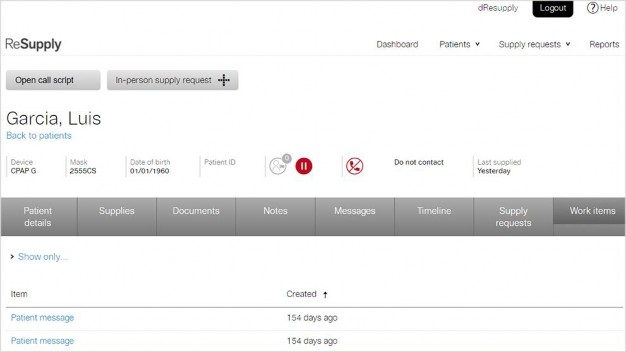
* Patient identities and data are fictional.
