Create a New Patient
Article ID: 333
Role required: Resupply user
In ResMed ReSupply, you can add patients in one of three ways:
-
One at a time
-
Patient import
-
AirView integration
In this article, we explore how to create patients one at a time.
Create a new patient
To create a new patient:
-
From the Patients tab, select All patients.
-
At the top of the page, click New patient.
-
Enter the required fields.
-
Click Save.
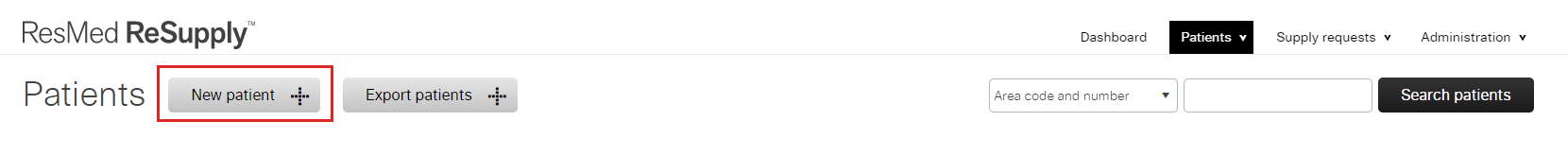
Required fields
You must enter information into the following fields to continue:
-
First name
-
Last name
-
Date of birth
-
Location
-
Contact method
-
Time zone
-
Payor details
-
Mask details
-
Shipping address
NOTE: Only users from the Home Medical Provider (HME) or Durable Medical Provider (DME) can make changes to the type of phone related contact method (IVR, Live Call and SMS) for their patients.
If Live call transfer, IVR and SMS are selected, a pop up will occur "The patient authorized me to enable live call transfer on their behalf" and "The patient authorized me to enable automated calling on their behalf". Select Save. The process for SMS remains the same. Please review here.
Tip: To maximize patient outreach, we recommend you add headgear, device, humidifier chamber, filters and tubing information for every patient you create.
If you have questions regarding this feature, please reach out to your Solutions Operations Specialist.
- Article Metadata
- The following table provides management and control details about the current published version of this article.
Prepared By
Hannah Vincent
Reviewed By
Hannah Vincent
Process Owner
TJ Sands
Subject Matter Expert
Megan Cooper
Visibility
External
Revision Workflow
Standard
Archive Date
N/A
DAC
DAC1
- Revision History
- The following table summarizes changes for each published version of this article.
Date
Changes
11 April 2025
Removed mention of FCC. (K01832)
10 April 2025
Updated to advise of changes to Resmed ReSupply allow customers to align with Federal Communications Commission (FCC) guidelines related to consent revocation. (K01824)
Initial publication. All new content.
