Dashboard
The Dashboard is the first page you see when you log in to ResMed ReSupply and helps you manage your day-to-day activities.
There are four key elements on the page:
- Location filter
- Today's resupply schedule
- Recent activity
- Action Groups
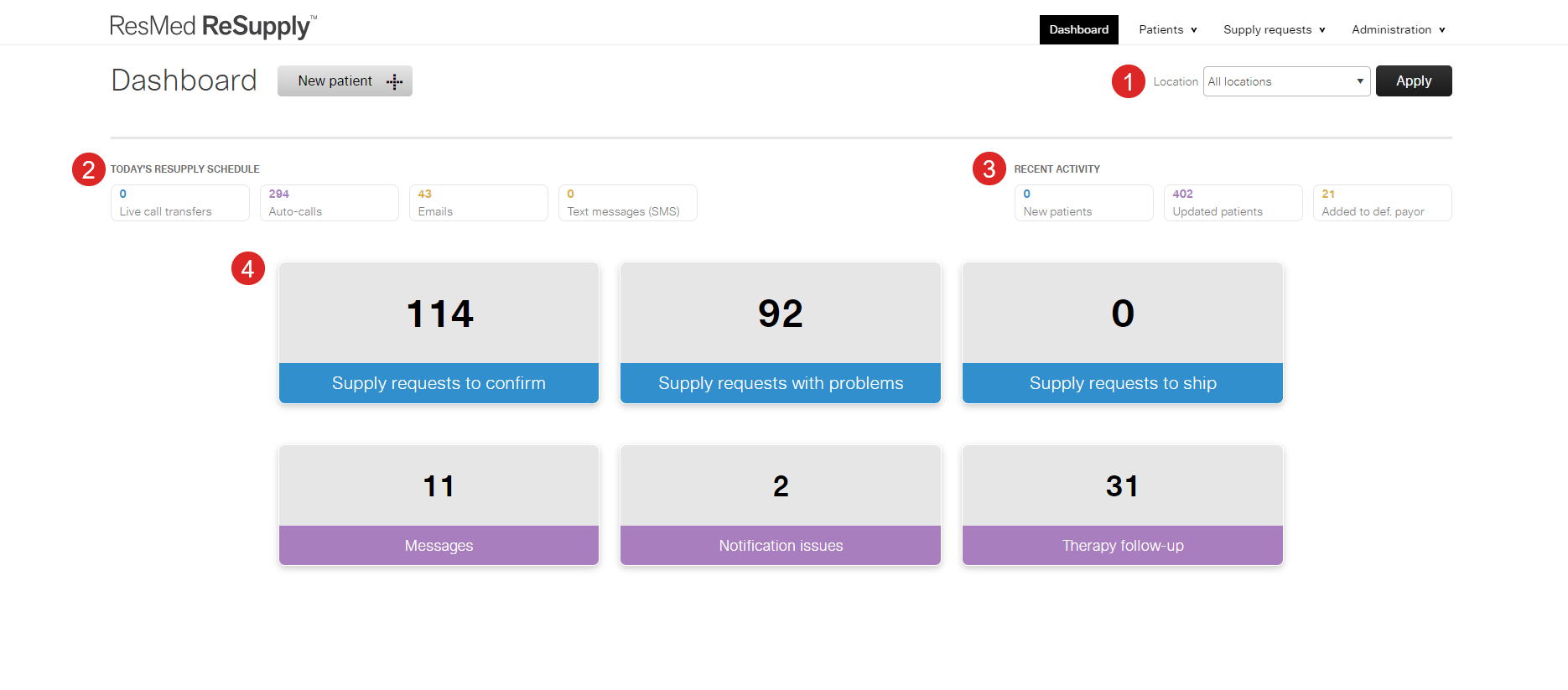
Location filter
If your organization has multiple locations, you can set a location filter to see relevant information for a specific location or branch.
Note: When you filter by location, the data for Today's resupply schedule, Recent activity and the Action Groups reflect those of the location you selected.
Today's resupply schedule
The tiles in the TODAY'S RESUPPLY SCHEDULE section show the forecasted number of outreaches per day.
- Live call transfers: forecasted number of live call transfers scheduled to go out.
- Auto-calls: forecasted number of IVR calls scheduled to go out.
- Emails: the forecasted number of emails scheduled to go out.
- Text messages (SMS): the forecasted number of text messages scheduled to go out.
Note: These are forecasted numbers and may change as the day progresses.
Recent activity
Displays the number of new patient records added, updated and assigned to a default payor.
- New patients: the number of newly added patient records.
- Updated patients: the number of updated patient records.
- Added to def. payor: the number of patient records assigned to an organization's default payor.
Action Groups
Action groups help you prioritize your day by emphasizing the tasks that need your attention the most. In ResMed ReSupply, Action Groups are divided into two categories:
- Processing supply requests
- Patient population management
Action groups - Processing supply requests
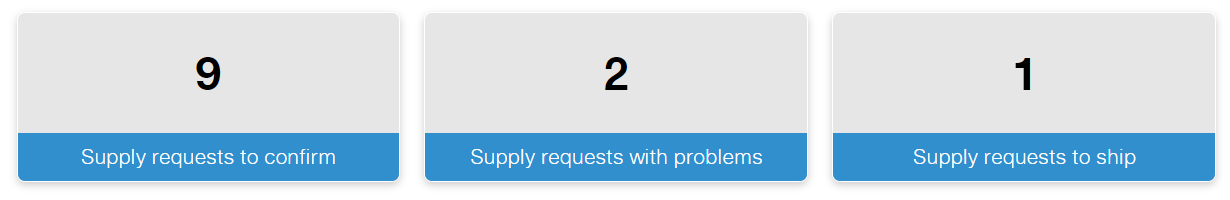
|
Supply requests that you and your team need to work on. We recommend you review each supply request, make necessary changes and update the status from Pending to Confirmed. |
Supply requests that are late, on hold, vendor hold or auto-canceled. We recommend you work on the supply request, resolve the issue and confirm or cancel the supply request. |
Supply requests that have been confirmed, but haven't shipped to the patient.
|
Action Groups - Patient population management
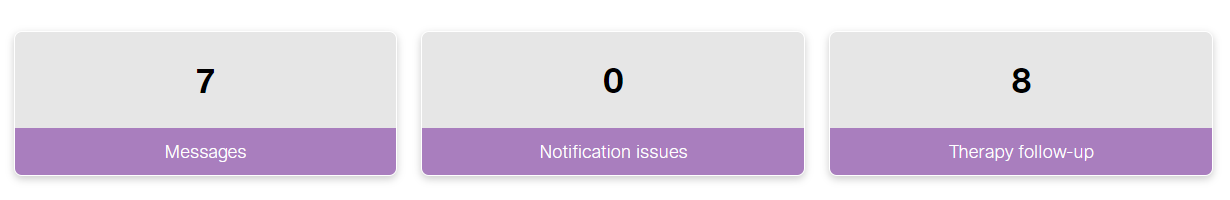
|
Messages from your patients or the ResMed ReSupply Client Services team. We recommend you respond to each message and then close the work item. |
Work items for patients who cannot be contacted due to incorrect or missing contact information. We recommend you review the details of each work item, update the contact information for the patient and then close the work item. |
Work items for patients who have issues related to their therapy or have abandoned therapy. We recommend you contact the patient to address their issues. If the issue is regarding therapy, involve a respiratory therapist. |
