Navigation overview
ResMed ReSupply's interface is divided into four main areas:
Dashboard
The Dashboard is the first page you see when you log in to ResMed ReSupply. Each "bucket" or Action Group allows you to effectively manage the most important tasks related to your patients, work items and supply requests.
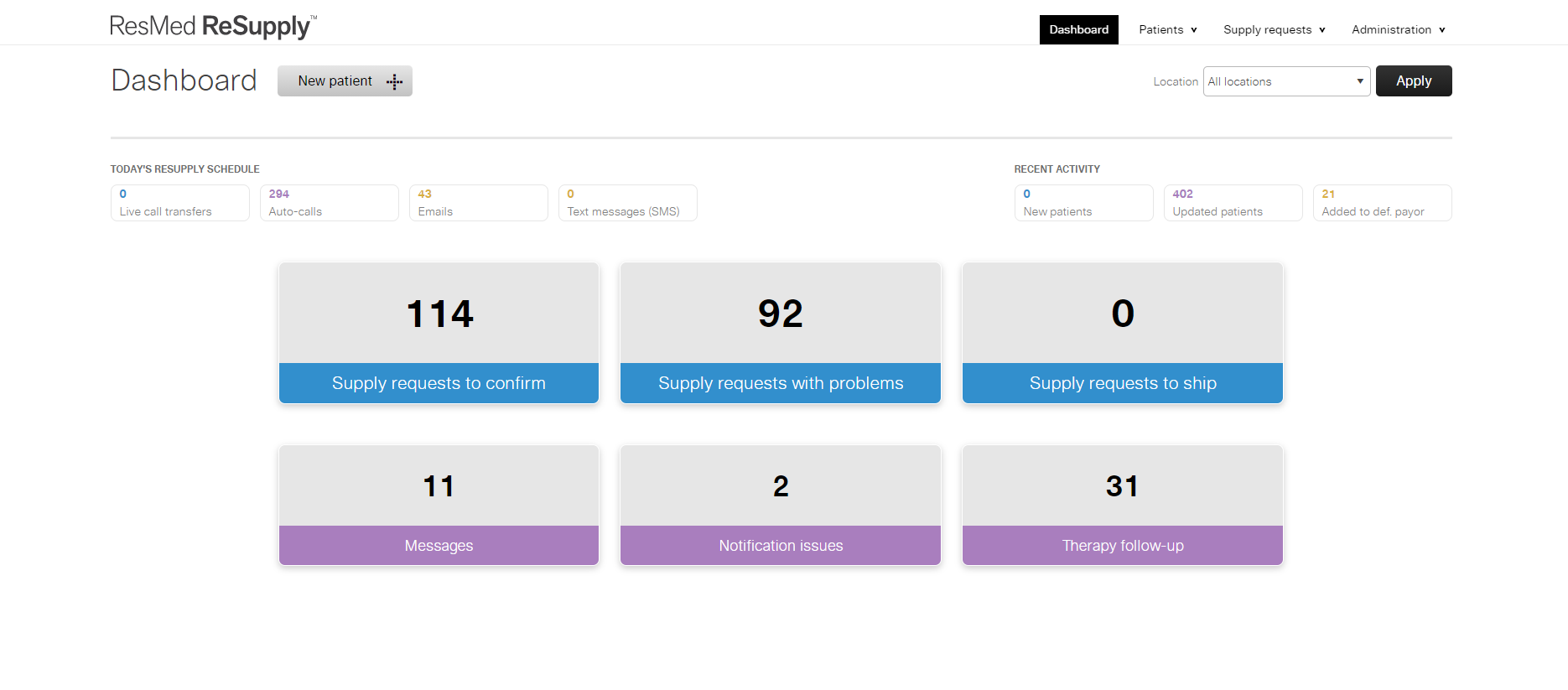
Patients
The Patients menu gives you access to:
All patients page
From the All patients page, you can:
- view your patient population and patient profiles
- search for a specific patient.
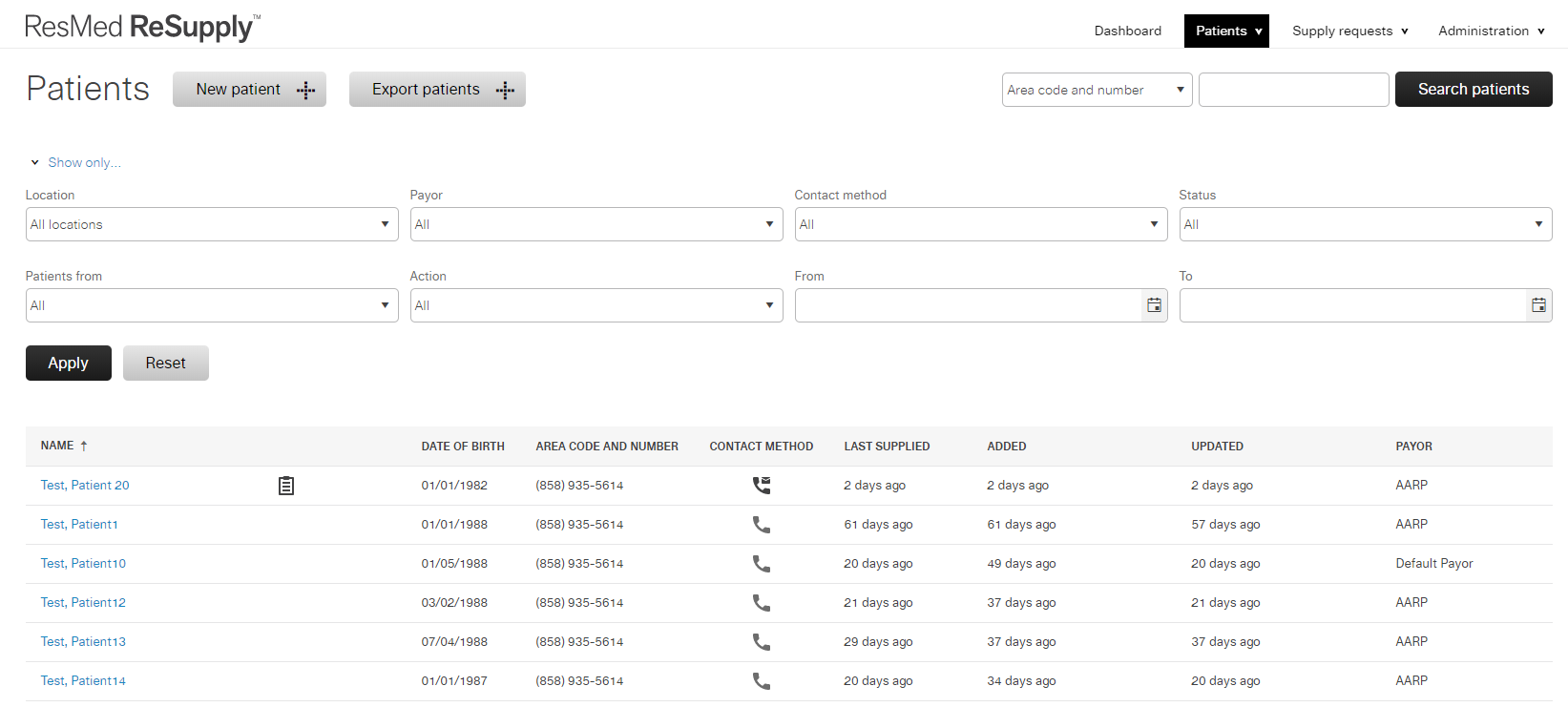
Work items page
From the Work items page, you can:
- view work items
- search for work items
- close selected work items.
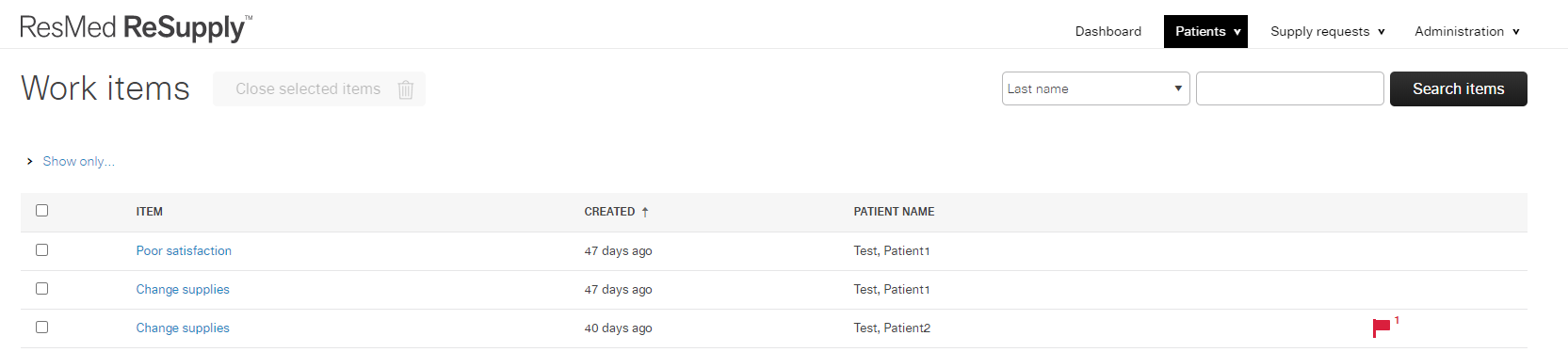
Supply requests
From the Supply requests page, you can:
- view supply requests
- search for supply requests
- manage the status of a supply request.
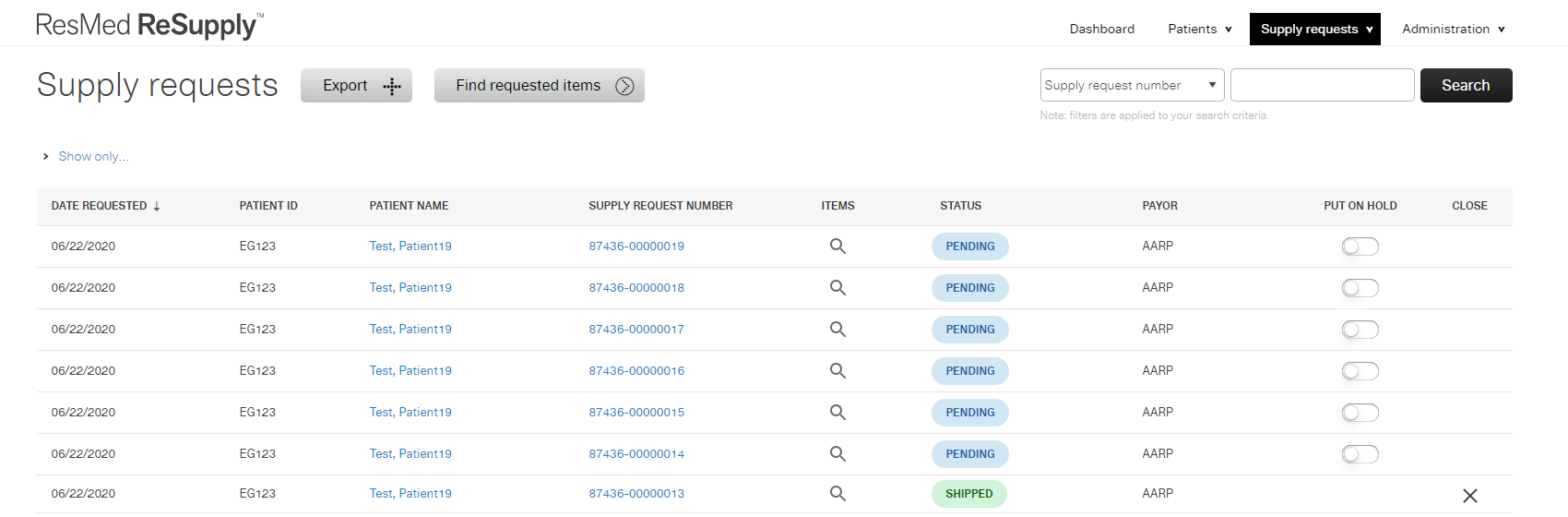
Administration
From the Administration menu, you can:
- access your organization's details, including users, locations, payors and outreach schedules.
Note: Only Organization Administrators can access the Administration menu.
