Work items page
Role required: Resupply user
One of the main functions of ResMed ReSupply is the ability to flag a patient for follow-up. The system uses work items, or tasks, to alert you when to follow up with a patient.
From the Work items page, you can easily access and close work items.
Access work items
To access your work items, from the Patients menu, select Work items.
Close work items
You can close work items individually or in bulk.
Close individual work items
To close individual work items:
- From the Patients menu, select Work items.
- Select the checkbox next to the work item.
- (Optional) You can enter notes in the text field for future reference.
- Click Close selected items.
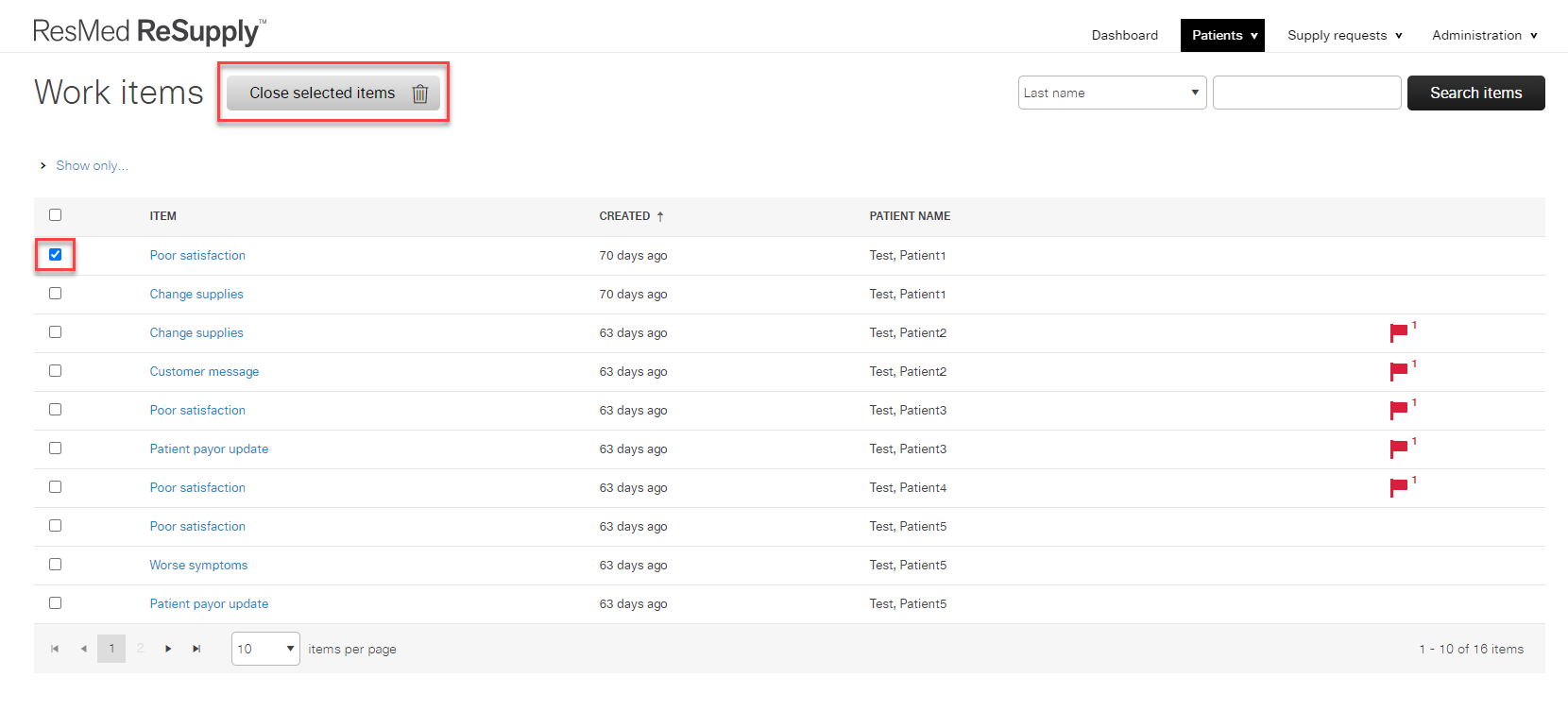
Close work items in bulk
To close work multiple work items at the same time:
- From the Patients menu, select Work items.
- Select more than one checkbox next to the work items.
- Click Close selected items.
- (Optional) You can enter notes in the text field for future reference.
- Click Close.
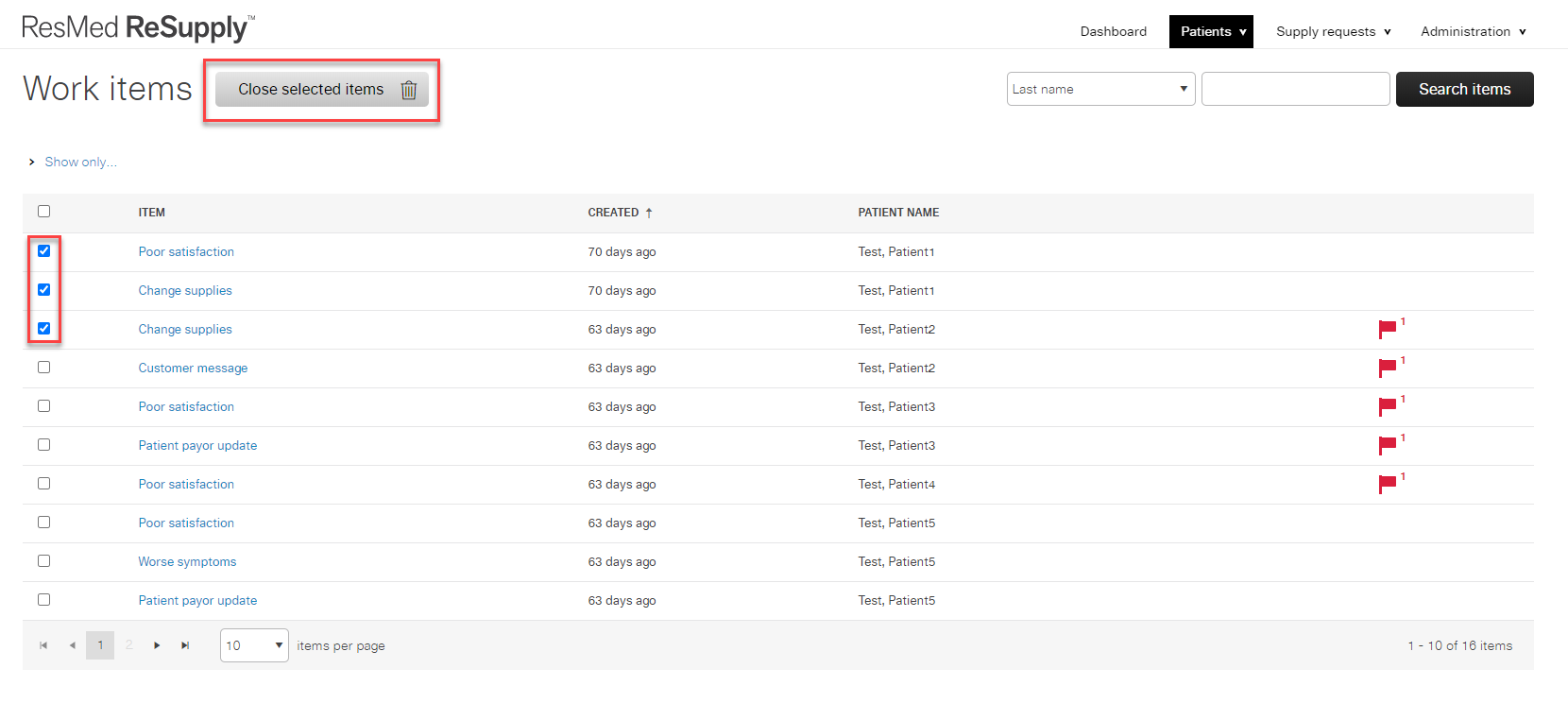
Learn more about work items in our Manage work items section.
