Supply requests page
Role required: Resupply user
Supply requests are what ResMed ReSupply is most commonly used for. A supply request captures if and when a patient may be eligible for supplies.
Access supply requests
To access supply requests, in the Supply requests menu, select All supply requests.
Filter supply requests
You can filter the Supply requests page to narrow down your search results. Popular filters include:
- Location
- Payor
- Supply request status
- Date ordered
To apply filters:
- On the Supply request page, click Show only.
- Select the desired options from the All locations, Date requested, Payor and Additional supplies lists.
- In the Status area, select the options that you want to remove from the Status list. Leave only the status types you want to view.
- Click Apply.
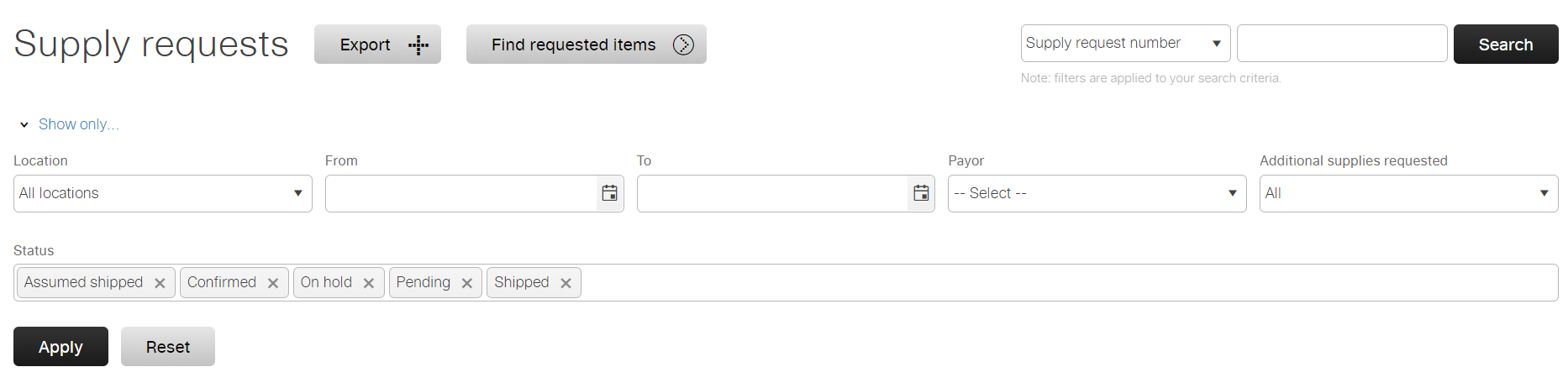
Learn more about supply requests in our Manage supply requests section.
