June product updates
We are excited to share with you the latest platform updates.
WHAT'S NEW
Auto-close patient message work items
Spend less time sorting through and responding to patient messages.
When you respond to a message from a patient, the platform will automatically close the message work item and remove it from the open work item list.
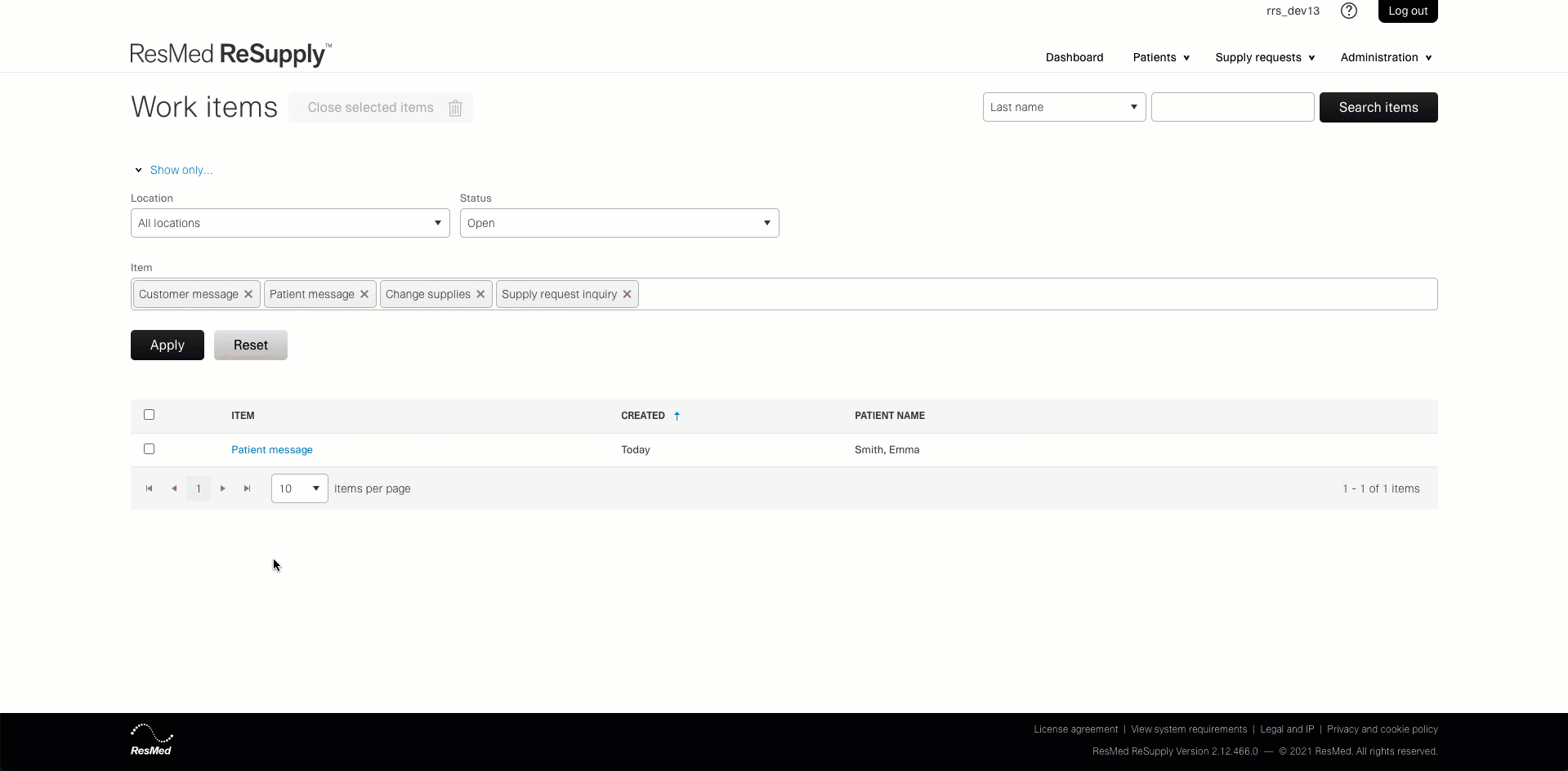
WHAT'S IMPROVED
Improved patient notification for insurance updates
Have you had to close duplicate payor update work items because patients don't know if they successfully updated their payor information on the patient portal? Good news! When a patient edits their insurance information on the patient portal, they will be exposed to the following message:
Your medical equipment provider will be notified about insurance changes. Once the changes are verified, this section will be updated.
After a patient saves the changes, a pending status icon appears next to the My insurance section. The pending status goes away once you close the work item.
We have also added the hours of operations for the patient services team on the Contact Us page in the patient portal.
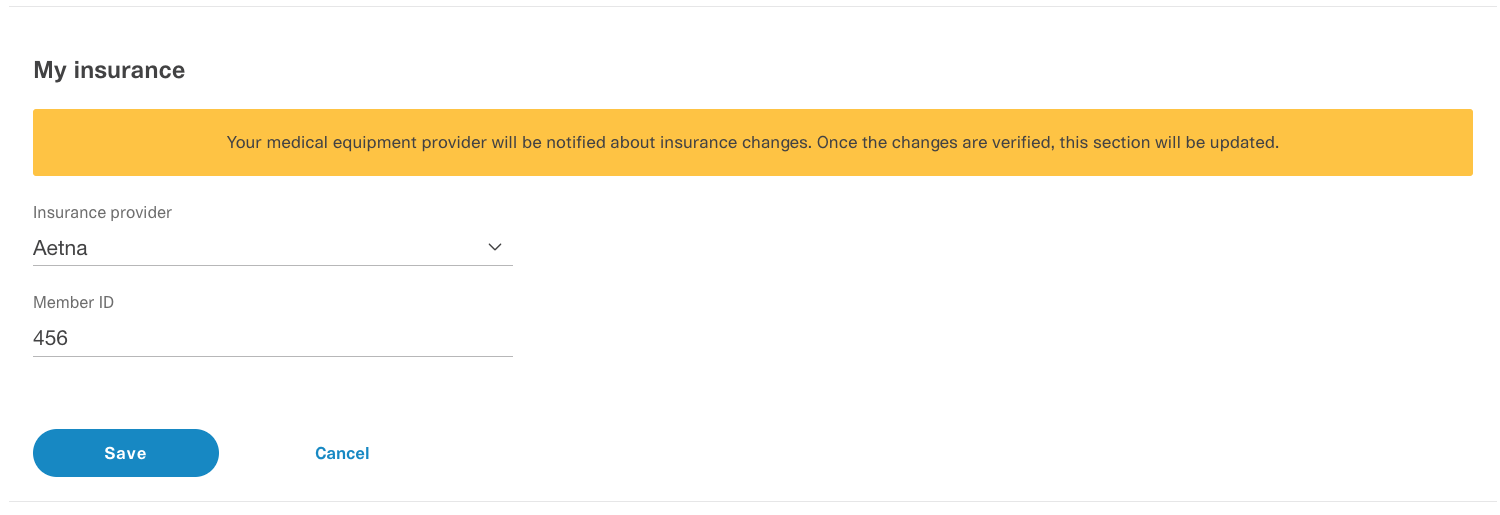
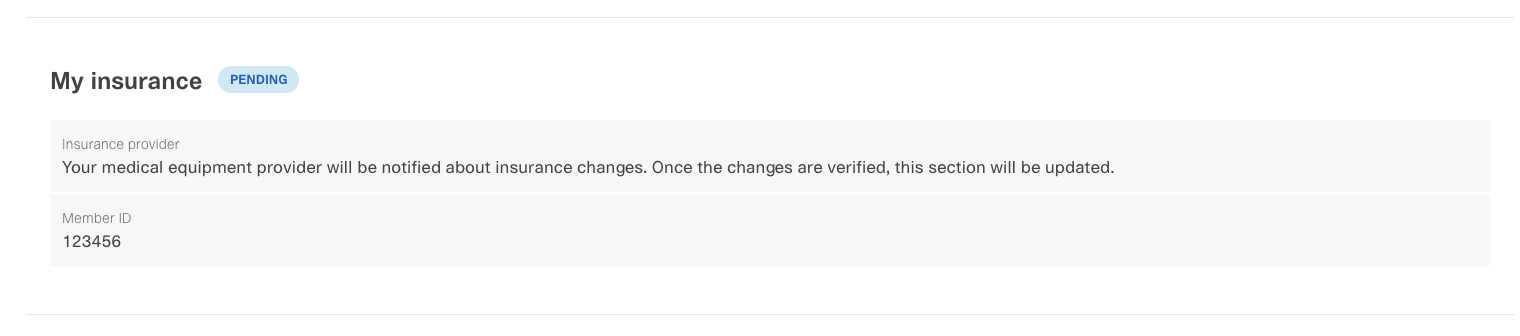
The patient import tool keeps getting better!
We have made many significant improvements to the patient import tool in the last couple of months.
Here's what new:
Support for inactive payors
Patients assigned to inactive payors will be rejected and not loaded into the platform at the time of import.
HME administrators can download a detailed report of rejected records from the patient and order import page.
Enhanced email and phone number validation
To help you keep a clean and healthy patient list, we have added additional validation rules to the email and phone number fields in the patient import.
If the phone number and phone number 2 fields in the import template contain letters and other non-numeric characters, the patient record will be rejected.
If the email address field in the import template doesn't meet the appropriate validation criteria, example@email.com. The patient record will be rejected.
Assign a last supplied date to placeholder items
If product information is not available at the time of import, the platform will assign placeholder products to the patient record.
HME administrators can now set a default last supplied date for all placeholder products when uploading a patient list. This will ensure patients with missing product information get outreached at the right time.
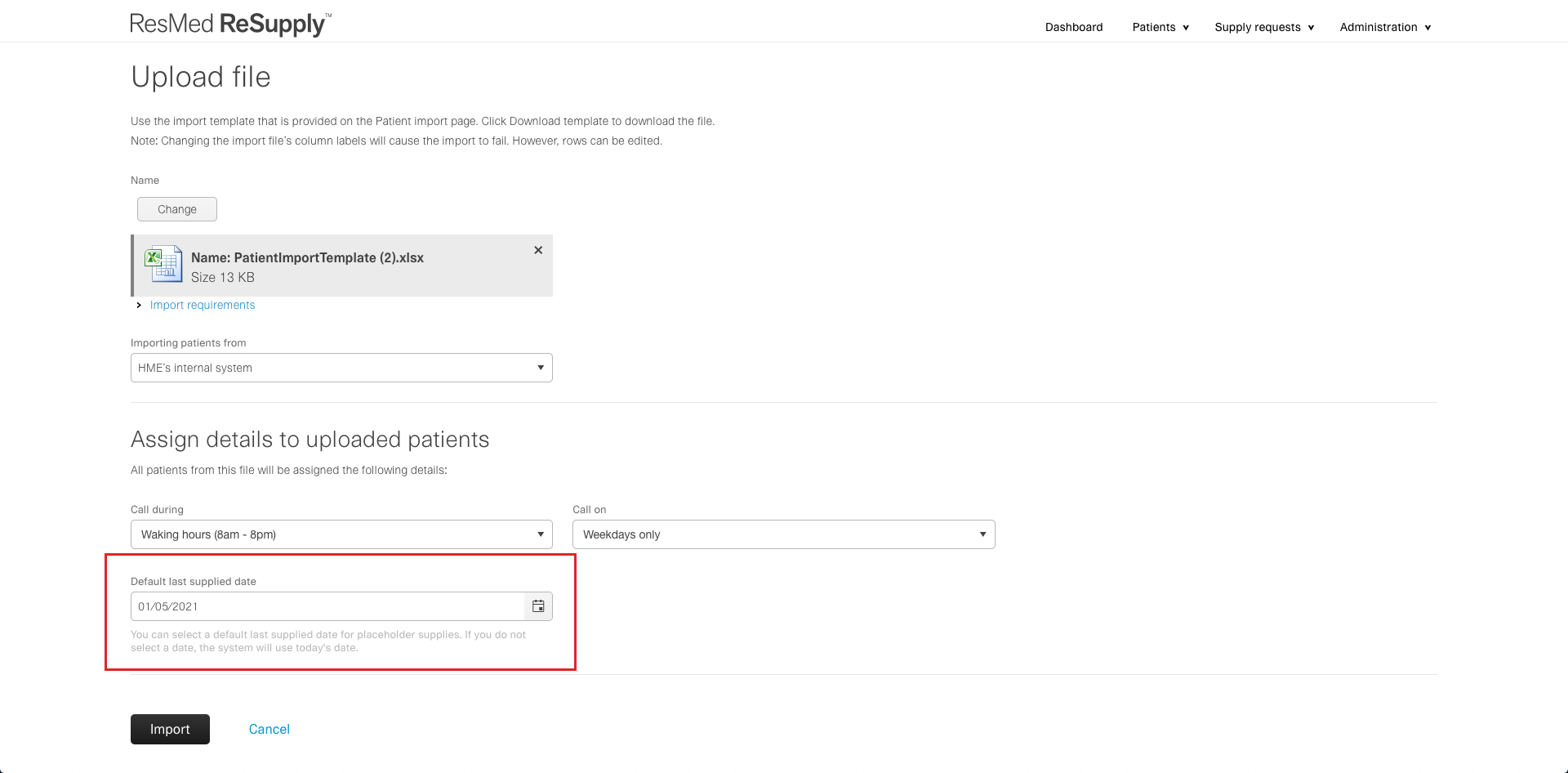
We loved to hear your feedback! If you have ideas or suggestions, share them with us at resupply@resmed.com.
