Navigating Help Center Categories
Illustrates the structure of Help Center categories and describes how to work through categories to view related content.
Article ID: 4801
We organize Help Center articles in a hierarchical category structure based on the subject matter. This is similar to how you organize files on your computer's hard drive. As an alternative to using the search bar, you can explore Help Center content categories to discover related information. The image illustrates some of Help Center's categories and sub-categories and how the lower-levels contain more specific clusters of information.

Navigate the categories to view related articles as follows:
- Click a Category Tile to display available sub-categories
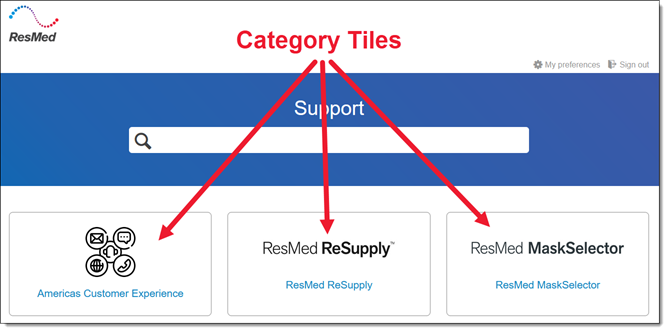
- Click a Sub-category to drill down into related content

- The lowest-level category (most specific) displays a list of articles related to the category topic. Click an article title to view its contents.

- Article Metadata
- The following table provides management and control details about the current published version of this article.
Prepared By Christopher Swindells, Knowledgebase Associate Reviewed By Process Owner Clint Rodenfels, Senior Technical Writer Visibility Internal - ACE
Audience Customer Care, Patient Care, ResMed ReSupply, Respiratory Care, Shared Solutions Operations, Technical Care Revision Workflow Final Approval
DAC DAC1 - Revision History
- The following table summarizes changes for each published version of this article.
Date Changes 23 May 2023 Initial publication. All new content.
