Rate an Article's Usefulness
Article ID: 4803
You can rate articles to indicate if they were useful or not in answering your question. As readers rate articles over time, search results improve. Articles consistently marked as useful get boosted further up in search results. Those not rated as useful get reviewed by the documentation team for improvements.
Rate an article as follows:
- Scroll to the bottom of the article and locate the Was this article helpful? section
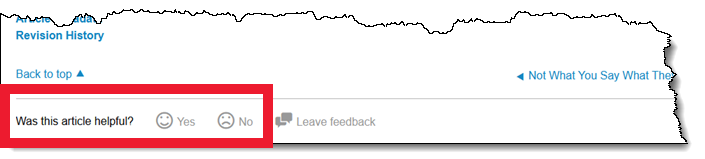
- Click the Happy Face for Yes or the Sad Face for No
A text box opens, allowing you to provide additional feedback if desired

- If you have already rated an article, the rating appears in blue with a note when you rated the article

- Article Metadata
- The following table provides management and control details about the current published version of this article.
Prepared By
Christopher Swindells, Knowledgebase Associate
Reviewed By
Clint Rodenfels, Senior Technical Writer
Process Owner
Clint Rodenfels, Senior Technical Writer
Visibility
Internal - ACE
Audience
Customer Care, Patient Care, ResMed ReSupply, Respiratory Care, Shared Services - AMR, Shared Services - KL, Solutions Operations, Technical Care
Revision Workflow
Standard
DAC
DAC1
- Revision History
- The following table summarizes changes for each published version of this article.
Date
Changes
23 May 2023
Initial publication. All new content.
